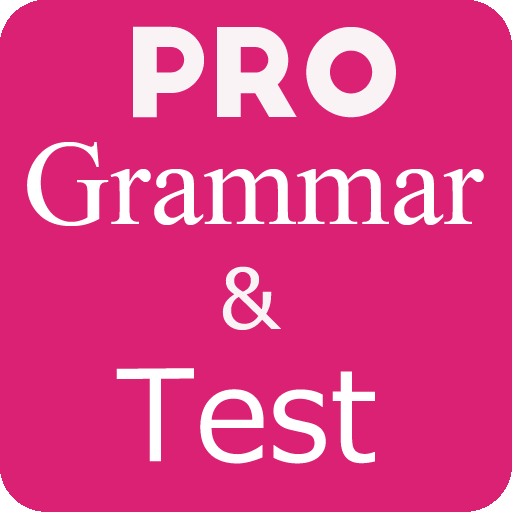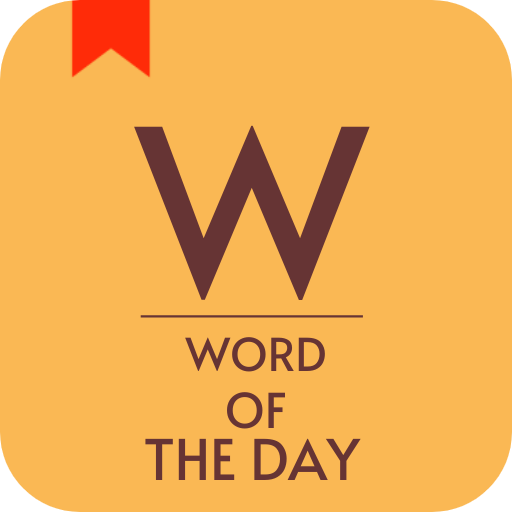English Vocabulary - PicVocPro
Spiele auf dem PC mit BlueStacks - der Android-Gaming-Plattform, der über 500 Millionen Spieler vertrauen.
Seite geändert am: 4. April 2019
Play English Vocabulary - PicVocPro on PC
This app is something where the definition of a word is displayed in the form of a drawing or photograph.
English Vocabulary By Pictures is useful in teaching you and a young child or kids about the word and its relation to the picture.
(Picture dictionary) has categories, list of words or objects, related picture or images and its explanation with the audio.
with PICVOC you can learn English vocabulary daily and learn English vocabulary everywhere, every time you want.
You can view all the words at a time in the form of pictures in a list.
Download this educational app for free and have fun learning.
We are still working for adding new vocabularies everyday.
Functions:
- Learn English by topics
- test English vocabularies
- English description
- Example of vocabularies
- Favorite vocabularies
- Daily vocabularies
If you find out any problems with words, please report and we will fix it ASAP.
Quiz yourself every day to learn the 1200 most important words!
Thanks!
oCoder for Education!
Spiele English Vocabulary - PicVocPro auf dem PC. Der Einstieg ist einfach.
-
Lade BlueStacks herunter und installiere es auf deinem PC
-
Schließe die Google-Anmeldung ab, um auf den Play Store zuzugreifen, oder mache es später
-
Suche in der Suchleiste oben rechts nach English Vocabulary - PicVocPro
-
Klicke hier, um English Vocabulary - PicVocPro aus den Suchergebnissen zu installieren
-
Schließe die Google-Anmeldung ab (wenn du Schritt 2 übersprungen hast), um English Vocabulary - PicVocPro zu installieren.
-
Klicke auf dem Startbildschirm auf das English Vocabulary - PicVocPro Symbol, um mit dem Spielen zu beginnen