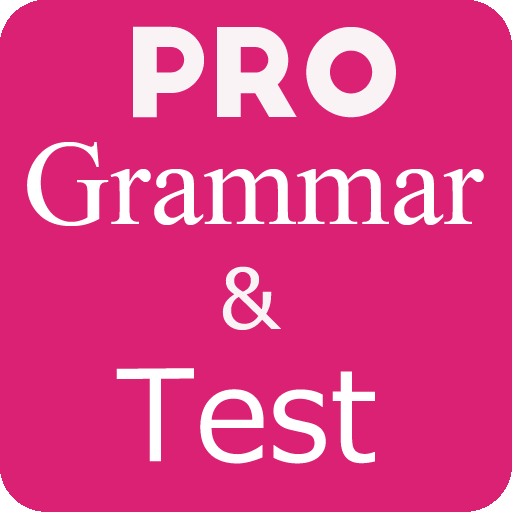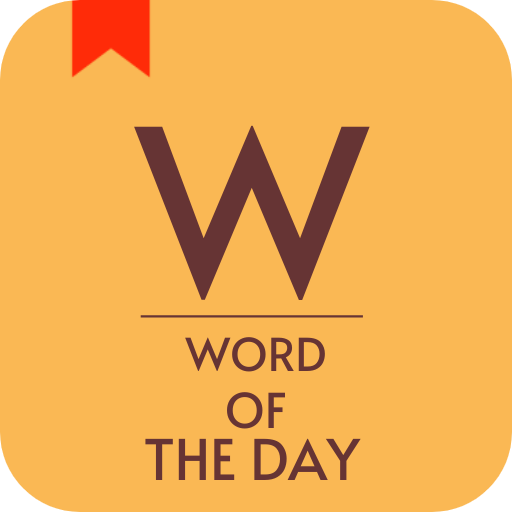English Vocabulary - PicVocPro
Juega en PC con BlueStacks: la plataforma de juegos Android, en la que confían más de 500 millones de jugadores.
Página modificada el: 4 de abril de 2019
Play English Vocabulary - PicVocPro on PC
This app is something where the definition of a word is displayed in the form of a drawing or photograph.
English Vocabulary By Pictures is useful in teaching you and a young child or kids about the word and its relation to the picture.
(Picture dictionary) has categories, list of words or objects, related picture or images and its explanation with the audio.
with PICVOC you can learn English vocabulary daily and learn English vocabulary everywhere, every time you want.
You can view all the words at a time in the form of pictures in a list.
Download this educational app for free and have fun learning.
We are still working for adding new vocabularies everyday.
Functions:
- Learn English by topics
- test English vocabularies
- English description
- Example of vocabularies
- Favorite vocabularies
- Daily vocabularies
If you find out any problems with words, please report and we will fix it ASAP.
Quiz yourself every day to learn the 1200 most important words!
Thanks!
oCoder for Education!
Juega English Vocabulary - PicVocPro en la PC. Es fácil comenzar.
-
Descargue e instale BlueStacks en su PC
-
Complete el inicio de sesión de Google para acceder a Play Store, o hágalo más tarde
-
Busque English Vocabulary - PicVocPro en la barra de búsqueda en la esquina superior derecha
-
Haga clic para instalar English Vocabulary - PicVocPro desde los resultados de búsqueda
-
Complete el inicio de sesión de Google (si omitió el paso 2) para instalar English Vocabulary - PicVocPro
-
Haz clic en el ícono English Vocabulary - PicVocPro en la pantalla de inicio para comenzar a jugar