
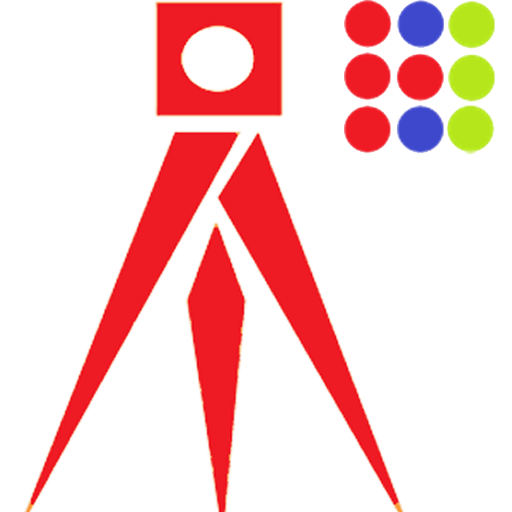
Super GeoGPS Full
Play on PC with BlueStacks – the Android Gaming Platform, trusted by 500M+ gamers.
Page Modified on: September 24, 2018
Play Super GeoGPS Full on PC
This is the best tool for those working in surveying, mapping, construction, transportation, planning... It supports high precision GPS and Glonass navigation in fieldwork surveys.
This tool is designed for Civil Engineer, Surveyor, Civil Surveyor, Land Surveying and Topografia
The typical functions of Super GeoGPS:
★ Super GeoGPS: Available many common reference systems, allows to set up more other reference systems.
★ Super GeoGPS: Easy to finding waypoint on any reference coordinate systems by display direction, compass, distance, load Google maps. (for Civil Engineer and Surveyor)
★ Super GeoGPS: Used 7 transformations parameters to automatically convert between Geographic and UTM Coordinates. Synchronize Google map with UTM zone.
★ Super GeoGPS: Support convert between Geographic and UTM coordinates. Convert UTM coordinates between different zone.
★ Super GeoGPS: Measuring current waypoint high precision. Routing and automatically collect coordinates on the way by cycle preset then create a text file coordinates to easily attach to email or export to your computer.
★ Super GeoGPS: Avoid stray is tool will marking point along the way and shows direction to come back, It support those who take the survey in the forests and mountains, sea, or traveling.
★ Super GeoGPS: Support GPS and Glonass
- Geological Compass tool
- Management of waypoint file (multi waypoint file)
- Export waypoint file to excel or text file
- Touch on Google map to add point
- Calculate the area (2D)
- Geological camera
- Compass adjustment
★ Super GeoGPS
- Fast config
- Add all of WGS84 central meridian.
- Tools for measuring distance between 2 devices
★ Super GeoGPS - Geodetic coordinates/UTM with:
- WGS1984
- WGS1972
- NAD1983/1927
- VN2000
- Austria NS
- Belgium 50
- Nouv Trig de France 1
Super GeoGPS support 6 common language in the world (English, French, Chinese, Russia, Spanish and Vietnamese)
Play Super GeoGPS Full on PC. It’s easy to get started.
-
Download and install BlueStacks on your PC
-
Complete Google sign-in to access the Play Store, or do it later
-
Look for Super GeoGPS Full in the search bar at the top right corner
-
Click to install Super GeoGPS Full from the search results
-
Complete Google sign-in (if you skipped step 2) to install Super GeoGPS Full
-
Click the Super GeoGPS Full icon on the home screen to start playing



