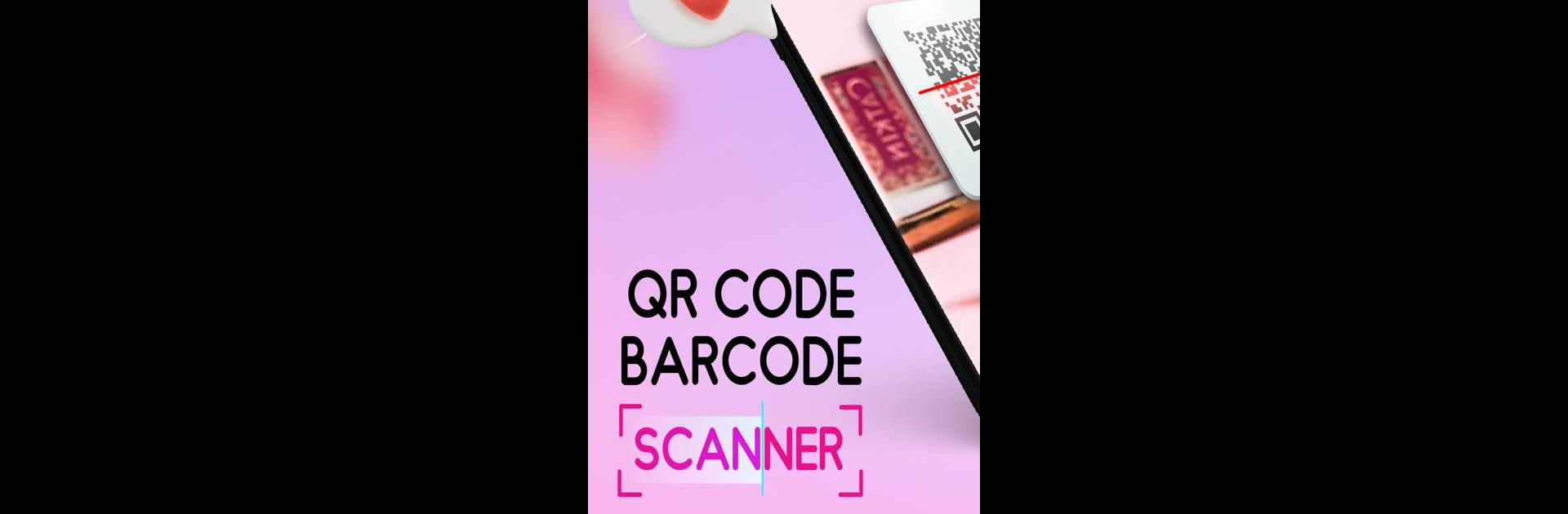

QR Scanner - Barcode Reader
Spiele auf dem PC mit BlueStacks - der Android-Gaming-Plattform, der über 500 Millionen Spieler vertrauen.
Seite geändert am: 04.11.2024
Run QR Scanner - Barcode Reader on PC or Mac
QR Scanner – Barcode Reader is a Productivity app developed by TrustedApp. BlueStacks app player is the best android emulator to use this android app on your PC or Mac for an immersive Android experience.
About the App
QR Scanner – Barcode Reader by TrustedApp is a versatile productivity tool designed to seamlessly manage all your QR code and barcode needs. With just a single tap, unlock product details, websites, contacts, and more—all from your device!
App Features
Scan with Ease:
- Speedily scan product QR codes and barcodes for instant information on originality and pricing.
- Access websites or social media profiles instantly with the URL QR code scanner.
- Effortlessly add contacts by scanning QR code details.
Create Custom QR Codes:
- Generate personalized QR codes for names, emails, or unique web links.
- Design QR codes for events, complete with titles and calendar info.
- Share or download your custom barcodes with ease.
Smart History & Offline Access:
- Track past scans and creations conveniently.
- Enjoy scanning without internet—perfect for on-the-go efficiency.
Designed for personal or business use, QR Scanner – Barcode Reader simplifies digital interactions!
Spiele QR Scanner - Barcode Reader auf dem PC. Der Einstieg ist einfach.
-
Lade BlueStacks herunter und installiere es auf deinem PC
-
Schließe die Google-Anmeldung ab, um auf den Play Store zuzugreifen, oder mache es später
-
Suche in der Suchleiste oben rechts nach QR Scanner - Barcode Reader
-
Klicke hier, um QR Scanner - Barcode Reader aus den Suchergebnissen zu installieren
-
Schließe die Google-Anmeldung ab (wenn du Schritt 2 übersprungen hast), um QR Scanner - Barcode Reader zu installieren.
-
Klicke auf dem Startbildschirm auf das QR Scanner - Barcode Reader Symbol, um mit dem Spielen zu beginnen



