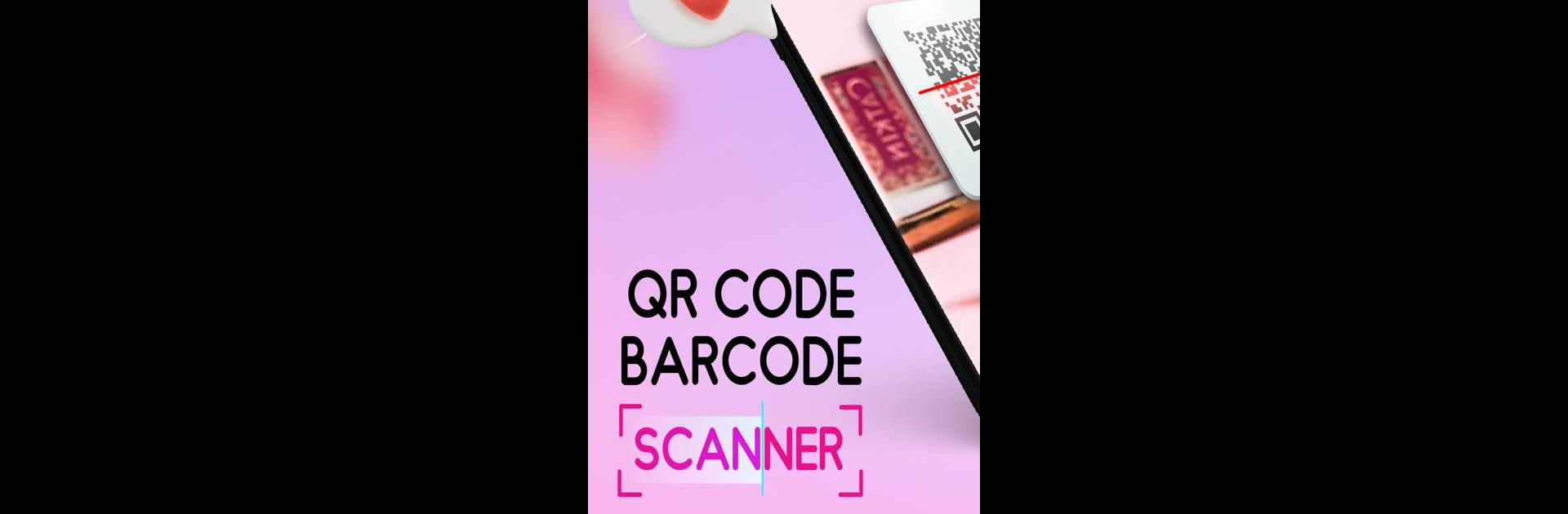

Trình quét mã vạch - quét QR
Chơi trên PC với BlueStacks - Nền tảng chơi game Android, được hơn 500 triệu game thủ tin tưởng.
Trang đã được sửa đổi vào: 4 thg 11, 2024
Run QR Scanner - Barcode Reader on PC or Mac
QR Scanner – Barcode Reader is a Productivity app developed by TrustedApp. BlueStacks app player is the best android emulator to use this android app on your PC or Mac for an immersive Android experience.
About the App
QR Scanner – Barcode Reader by TrustedApp is a versatile productivity tool designed to seamlessly manage all your QR code and barcode needs. With just a single tap, unlock product details, websites, contacts, and more—all from your device!
App Features
Scan with Ease:
- Speedily scan product QR codes and barcodes for instant information on originality and pricing.
- Access websites or social media profiles instantly with the URL QR code scanner.
- Effortlessly add contacts by scanning QR code details.
Create Custom QR Codes:
- Generate personalized QR codes for names, emails, or unique web links.
- Design QR codes for events, complete with titles and calendar info.
- Share or download your custom barcodes with ease.
Smart History & Offline Access:
- Track past scans and creations conveniently.
- Enjoy scanning without internet—perfect for on-the-go efficiency.
Designed for personal or business use, QR Scanner – Barcode Reader simplifies digital interactions!
Chơi Trình quét mã vạch - quét QR trên PC. Rất dễ để bắt đầu
-
Tải và cài đặt BlueStacks trên máy của bạn
-
Hoàn tất đăng nhập vào Google để đến PlayStore, hoặc thực hiện sau
-
Tìm Trình quét mã vạch - quét QR trên thanh tìm kiếm ở góc phải màn hình
-
Nhấn vào để cài đặt Trình quét mã vạch - quét QR trong danh sách kết quả tìm kiếm
-
Hoàn tất đăng nhập Google (nếu bạn chưa làm bước 2) để cài đặt Trình quét mã vạch - quét QR
-
Nhấn vào icon Trình quét mã vạch - quét QR tại màn hình chính để bắt đầu chơi



