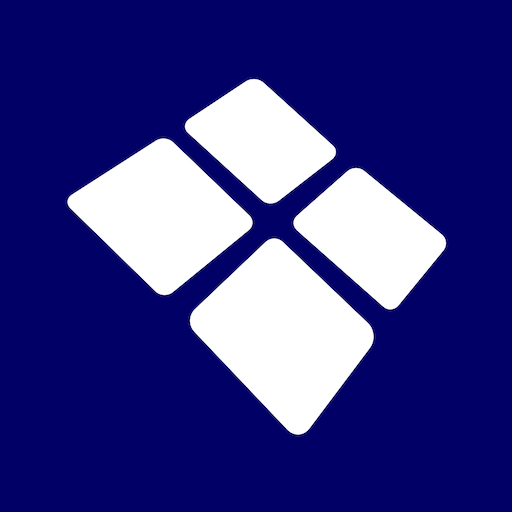Tru-Test MiHub Data Link
Chơi trên PC với BlueStacks - Nền tảng chơi game Android, được hơn 500 triệu game thủ tin tưởng.
Trang đã được sửa đổi vào: 13 tháng 12, 2019
Play Tru-Test MiHub Data Link on PC
Key features:
• Download session files to your phone for later viewing & sharing
• Session files automatically upload to MiHub Livestock when you have internet access
• Share sessions via email, or other apps you have downloaded
• Change device settings or record sessions when connected to S2 or S3 indicators
• Share GPS location of sessions
• Send sessions to supported national livestock traceability programs (see list below)
Supported national livestock traceability programs:
• New Zealand – send registrations and animal movements directly to NAIT
• Australia – send animal movements for producers, agents and saleyards directly to NLIS
Tru-Test product compatibility:
• XRS2/SRS2/XRP2/XRS EID readers
• XR5000/ID5000 weigh scale indicator
• XR3000/ID3000 weigh scale indicator
• EziWeigh7/EziWeigh7i weigh scale indicator
• S2/S3 weigh scale indicator
• Tru-Test Bluetooth® adapter accessory
Chơi Tru-Test MiHub Data Link trên PC. Rất dễ để bắt đầu
-
Tải và cài đặt BlueStacks trên máy của bạn
-
Hoàn tất đăng nhập vào Google để đến PlayStore, hoặc thực hiện sau
-
Tìm Tru-Test MiHub Data Link trên thanh tìm kiếm ở góc phải màn hình
-
Nhấn vào để cài đặt Tru-Test MiHub Data Link trong danh sách kết quả tìm kiếm
-
Hoàn tất đăng nhập Google (nếu bạn chưa làm bước 2) để cài đặt Tru-Test MiHub Data Link
-
Nhấn vào icon Tru-Test MiHub Data Link tại màn hình chính để bắt đầu chơi