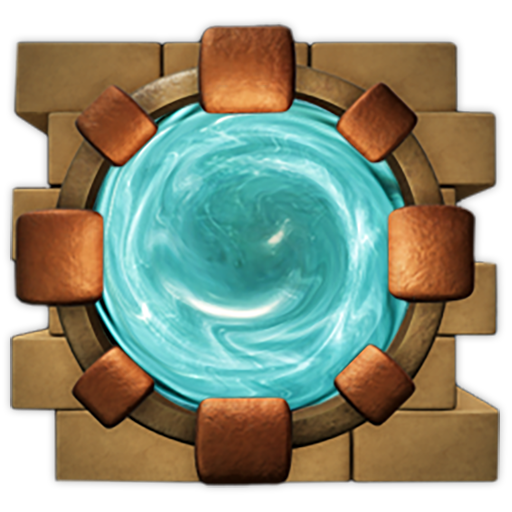Truth or Drink: The Drinking Game
Spiele auf dem PC mit BlueStacks - der Android-Gaming-Plattform, der über 500 Millionen Spieler vertrauen.
Seite geändert am: 11. Januar 2020
Play Truth or Drink: The Drinking Game on PC
Just like the classic drinking games "Truth or Dare", "Kings Cup", and "Ring of Fire", this group drinking game will take your party to another level. Will you answer the question truthfully, or would you rather endure the punishment in the form of a drink? Remember, the player who answered the last question gets to pick who answers the next one.
Always free to play. Because you're here to drink with friends, and not to watch rainbow casino ads. Enjoy our free Ice Breakers pack, or turn up the heat with our hardcore pack. Perhaps telling the truth is starting to get too easy? Don't worry, we got you covered with the hardest dares around in our Dare or Drink pack.
We filled Truth or Drink with the hardest, most exiting, and most daring questions we could think of. We set out to create the perfect drinking game to enjoy with our friends, and we hope you have as much fun playing it as we do.
So grab your best friends, a couple of drinks, and get your night started with a couple of rounds of the World's most honest drinking game.
Spiele Truth or Drink: The Drinking Game auf dem PC. Der Einstieg ist einfach.
-
Lade BlueStacks herunter und installiere es auf deinem PC
-
Schließe die Google-Anmeldung ab, um auf den Play Store zuzugreifen, oder mache es später
-
Suche in der Suchleiste oben rechts nach Truth or Drink: The Drinking Game
-
Klicke hier, um Truth or Drink: The Drinking Game aus den Suchergebnissen zu installieren
-
Schließe die Google-Anmeldung ab (wenn du Schritt 2 übersprungen hast), um Truth or Drink: The Drinking Game zu installieren.
-
Klicke auf dem Startbildschirm auf das Truth or Drink: The Drinking Game Symbol, um mit dem Spielen zu beginnen