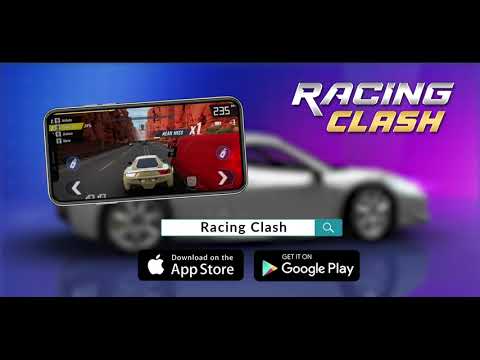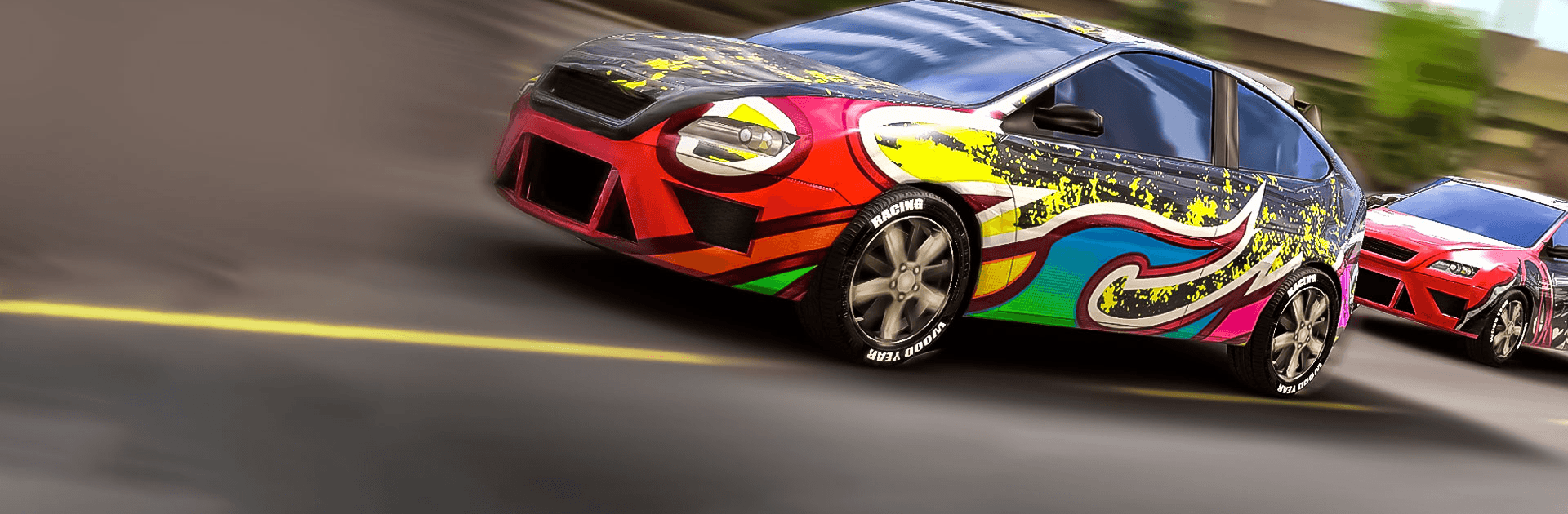

Racing Clash: Straßenrennen
Spiele auf dem PC mit BlueStacks - der Android-Gaming-Plattform, der über 500 Millionen Spieler vertrauen.
Seite geändert am: 01.09.2023
Play Racing Clash on PC or Mac
Racing Clash is a racing game developed by TryAgain Game Studio Kft. BlueStacks app player is the best PC platform (emulator) to play this Android game on your PC or Mac for an immersive gaming experience!
Play Racing Clash on PC and enjoy this thrilling racing game from your PC’s large and beautiful display! Become the fastest driver, unlock luxury cars, and upgrade your gears for maximum performance!
In the Racing Clash PC game, you are in a multiplayer racing game against opponents from around the world. Choose from a fleet of luxury cars, muscle cars, and more. Race in a variety of breathtaking locations such as the desert, sandy beaches, and congested cities during rush hour! Thrilling!
Enjoy a fast-paced game with beautifully themed locations and luxurious cars! Master your driving abilities, feed your competitive spirit, and rise to the throne of Racing Clash! You can tune and customize your various rides to your taste! Reach top speed and dominate all competitions!
Download Racing Clash on PC today and compete against players from all over the world in real-time! It’s time to raise the stakes!
Spiele Racing Clash: Straßenrennen auf dem PC. Der Einstieg ist einfach.
-
Lade BlueStacks herunter und installiere es auf deinem PC
-
Schließe die Google-Anmeldung ab, um auf den Play Store zuzugreifen, oder mache es später
-
Suche in der Suchleiste oben rechts nach Racing Clash: Straßenrennen
-
Klicke hier, um Racing Clash: Straßenrennen aus den Suchergebnissen zu installieren
-
Schließe die Google-Anmeldung ab (wenn du Schritt 2 übersprungen hast), um Racing Clash: Straßenrennen zu installieren.
-
Klicke auf dem Startbildschirm auf das Racing Clash: Straßenrennen Symbol, um mit dem Spielen zu beginnen