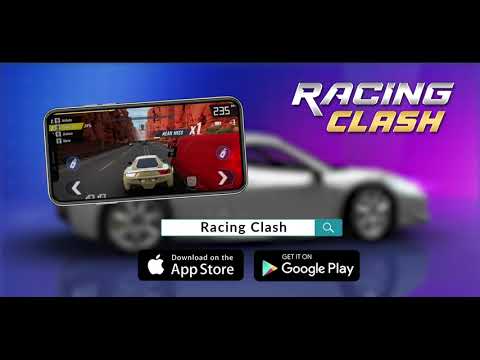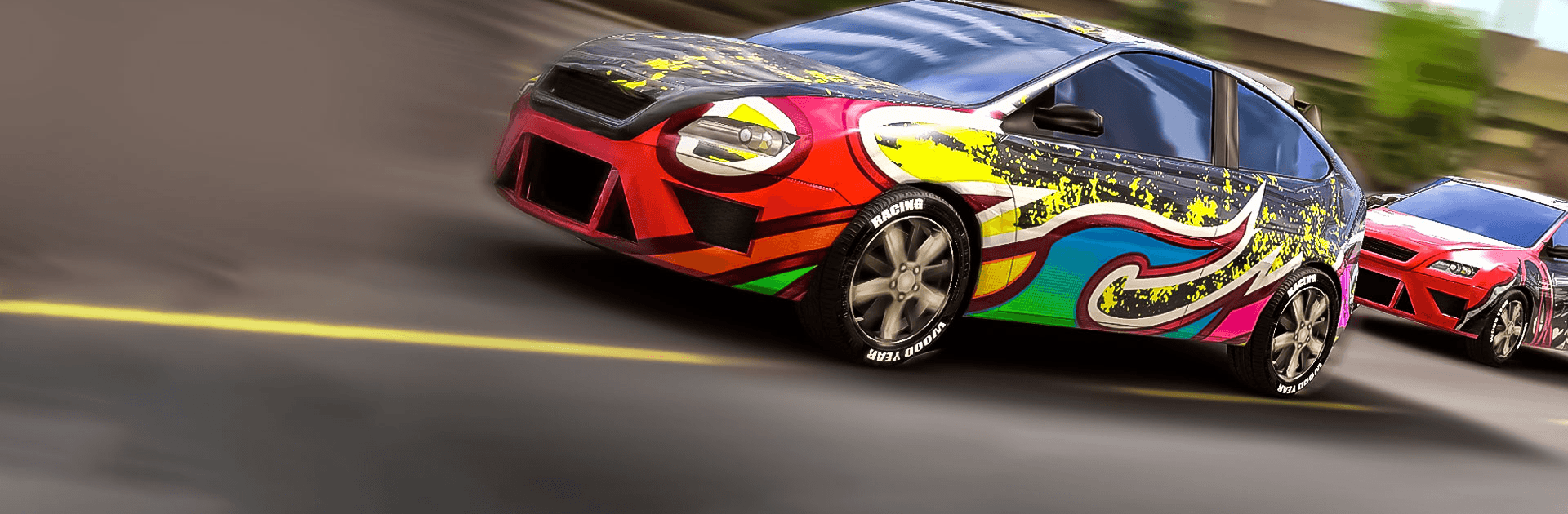

Racing Clash
Играйте на ПК с BlueStacks – игровой платформе для приложений на Android. Нас выбирают более 500 млн. игроков.
Страница изменена: 1 сент. 2023 г.
Play Racing Clash on PC or Mac
Racing Clash is a racing game developed by TryAgain Game Studio Kft. BlueStacks app player is the best PC platform (emulator) to play this Android game on your PC or Mac for an immersive gaming experience!
Play Racing Clash on PC and enjoy this thrilling racing game from your PC’s large and beautiful display! Become the fastest driver, unlock luxury cars, and upgrade your gears for maximum performance!
In the Racing Clash PC game, you are in a multiplayer racing game against opponents from around the world. Choose from a fleet of luxury cars, muscle cars, and more. Race in a variety of breathtaking locations such as the desert, sandy beaches, and congested cities during rush hour! Thrilling!
Enjoy a fast-paced game with beautifully themed locations and luxurious cars! Master your driving abilities, feed your competitive spirit, and rise to the throne of Racing Clash! You can tune and customize your various rides to your taste! Reach top speed and dominate all competitions!
Download Racing Clash on PC today and compete against players from all over the world in real-time! It’s time to raise the stakes!
Играйте в игру Racing Clash на ПК. Это легко и просто.
-
Скачайте и установите BlueStacks на ПК.
-
Войдите в аккаунт Google, чтобы получить доступ к Google Play, или сделайте это позже.
-
В поле поиска, которое находится в правой части экрана, введите название игры – Racing Clash.
-
Среди результатов поиска найдите игру Racing Clash и нажмите на кнопку "Установить".
-
Завершите авторизацию в Google (если вы пропустили этот шаг в начале) и установите игру Racing Clash.
-
Нажмите на ярлык игры Racing Clash на главном экране, чтобы начать играть.