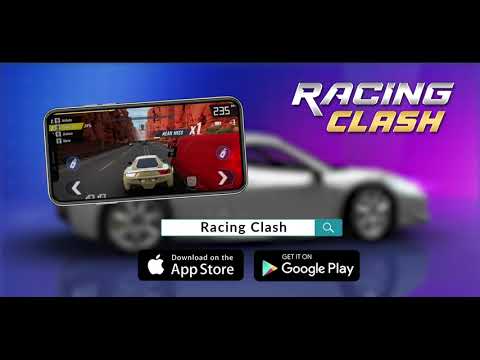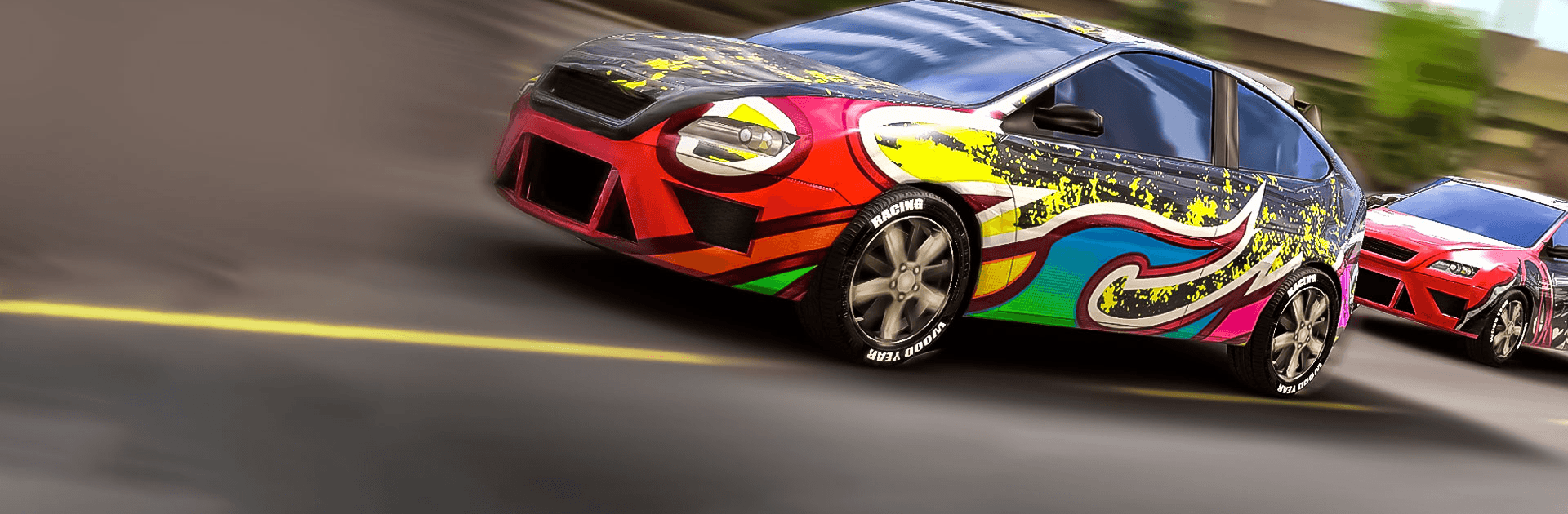

Racing Clash
在電腦上使用BlueStacks –受到5億以上的遊戲玩家所信任的Android遊戲平台。
Play Racing Clash on PC or Mac
Racing Clash is a racing game developed by TryAgain Game Studio Kft. BlueStacks app player is the best PC platform (emulator) to play this Android game on your PC or Mac for an immersive gaming experience!
Play Racing Clash on PC and enjoy this thrilling racing game from your PC’s large and beautiful display! Become the fastest driver, unlock luxury cars, and upgrade your gears for maximum performance!
In the Racing Clash PC game, you are in a multiplayer racing game against opponents from around the world. Choose from a fleet of luxury cars, muscle cars, and more. Race in a variety of breathtaking locations such as the desert, sandy beaches, and congested cities during rush hour! Thrilling!
Enjoy a fast-paced game with beautifully themed locations and luxurious cars! Master your driving abilities, feed your competitive spirit, and rise to the throne of Racing Clash! You can tune and customize your various rides to your taste! Reach top speed and dominate all competitions!
Download Racing Clash on PC today and compete against players from all over the world in real-time! It’s time to raise the stakes!
在電腦上遊玩Racing Clash . 輕易上手.
-
在您的電腦上下載並安裝BlueStacks
-
完成Google登入後即可訪問Play商店,或等你需要訪問Play商店十再登入
-
在右上角的搜索欄中尋找 Racing Clash
-
點擊以從搜索結果中安裝 Racing Clash
-
完成Google登入(如果您跳過了步驟2),以安裝 Racing Clash
-
在首頁畫面中點擊 Racing Clash 圖標來啟動遊戲