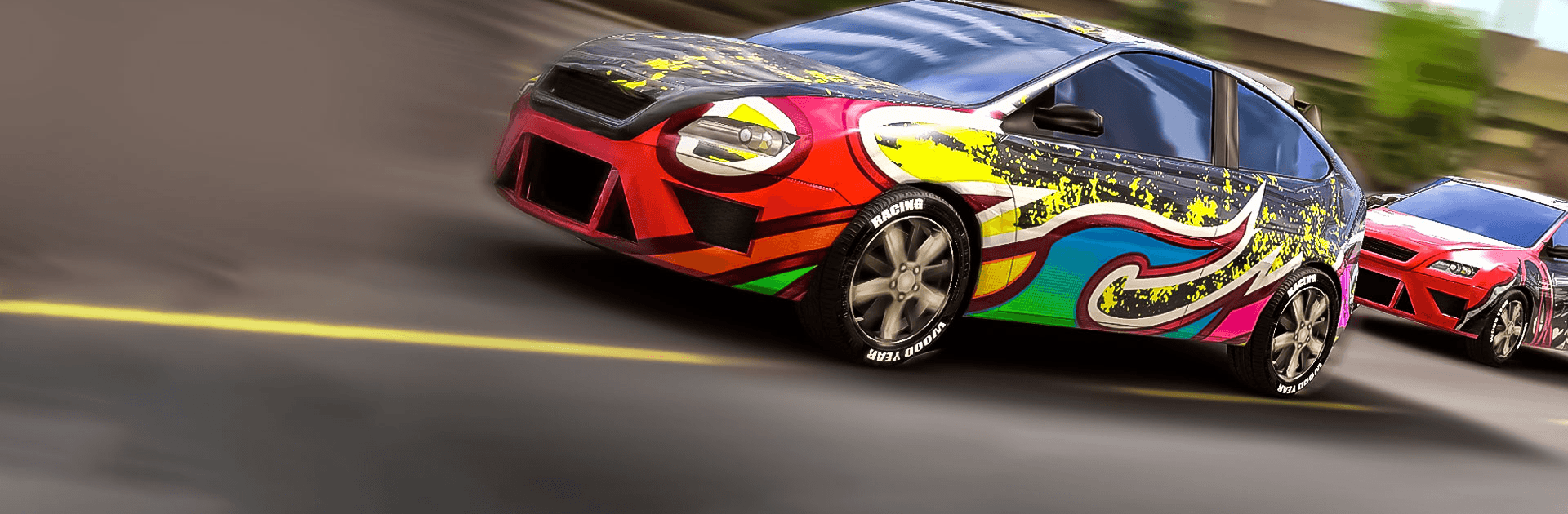

Racing Clash
Chơi trên PC với BlueStacks - Nền tảng chơi game Android, được hơn 500 triệu game thủ tin tưởng.
Trang đã được sửa đổi vào: Feb 14, 2025
Play Racing Clash on PC or Mac
Racing Clash is a racing game developed by TryAgain Game Studio Kft. BlueStacks app player is the best PC platform (emulator) to play this Android game on your PC or Mac for an immersive gaming experience!
Play Racing Clash on PC and enjoy this thrilling racing game from your PC’s large and beautiful display! Become the fastest driver, unlock luxury cars, and upgrade your gears for maximum performance!
In the Racing Clash PC game, you are in a multiplayer racing game against opponents from around the world. Choose from a fleet of luxury cars, muscle cars, and more. Race in a variety of breathtaking locations such as the desert, sandy beaches, and congested cities during rush hour! Thrilling!
Enjoy a fast-paced game with beautifully themed locations and luxurious cars! Master your driving abilities, feed your competitive spirit, and rise to the throne of Racing Clash! You can tune and customize your various rides to your taste! Reach top speed and dominate all competitions!
Download Racing Clash on PC today and compete against players from all over the world in real-time! It’s time to raise the stakes!
Chơi Racing Clash trên PC. Rất dễ để bắt đầu
-
Tải và cài đặt BlueStacks trên máy của bạn
-
Hoàn tất đăng nhập vào Google để đến PlayStore, hoặc thực hiện sau
-
Tìm Racing Clash trên thanh tìm kiếm ở góc phải màn hình
-
Nhấn vào để cài đặt Racing Clash trong danh sách kết quả tìm kiếm
-
Hoàn tất đăng nhập Google (nếu bạn chưa làm bước 2) để cài đặt Racing Clash
-
Nhấn vào icon Racing Clash tại màn hình chính để bắt đầu chơi




