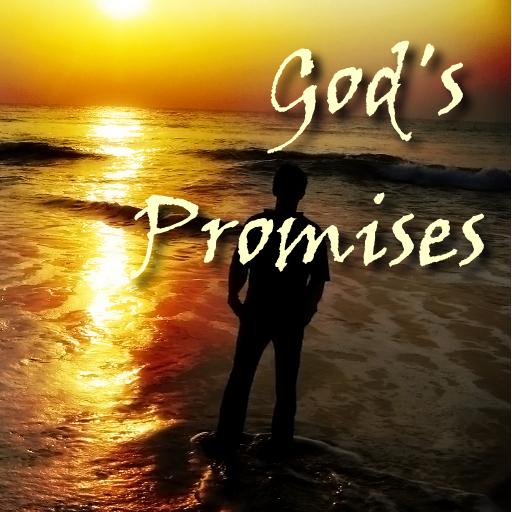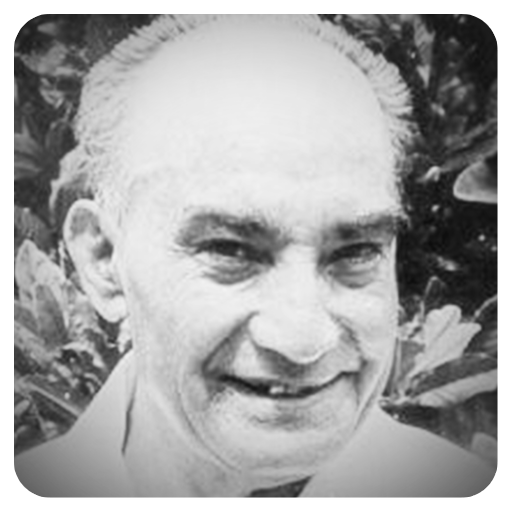Titles of God
Play on PC with BlueStacks – the Android Gaming Platform, trusted by 500M+ gamers.
Page Modified on: May 28, 2016
Play Titles of God on PC
Titles of God,This app has a collection of Titles from the Holy Bible to get you inspired and motivated every day.
Features-
• Material Design App.
• Contains about 1000 Titles and are freely accessible to you,
• Works Completely Offline.
• Share Promises with loved ones, friends and family via any social media app in your phone.
• Add the ones you like the most to favorites.
• Get Notifications, A new Title of God Every Day.
• No Ads, No Ads and No Ads.
The Titles are taken from the United People Fellowship Ministries(UPF)( http://www.unitedpeoplesfellowship.org/ ) and the bible verses used are taken from the bible translation "Bible in Basic English" ( https://en.wikipedia.org/wiki/Bible_in_Basic_English )
And even after plenty of effort there might be some typos or some wrong reference, I'll be fixing them while if you find any please do let me know.
All Suggestions are welcomed.
New Features are always been worked on.
Thank you.
Play Titles of God on PC. It’s easy to get started.
-
Download and install BlueStacks on your PC
-
Complete Google sign-in to access the Play Store, or do it later
-
Look for Titles of God in the search bar at the top right corner
-
Click to install Titles of God from the search results
-
Complete Google sign-in (if you skipped step 2) to install Titles of God
-
Click the Titles of God icon on the home screen to start playing