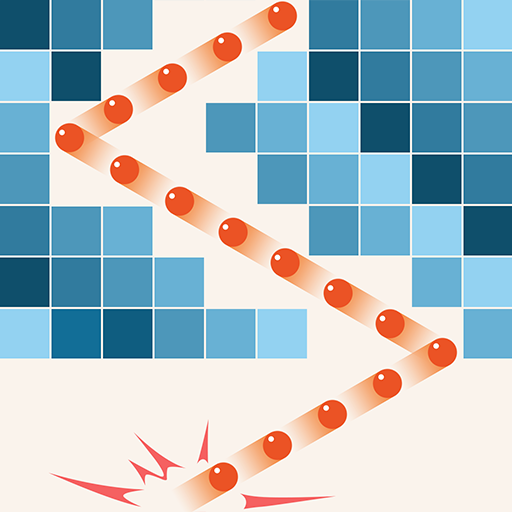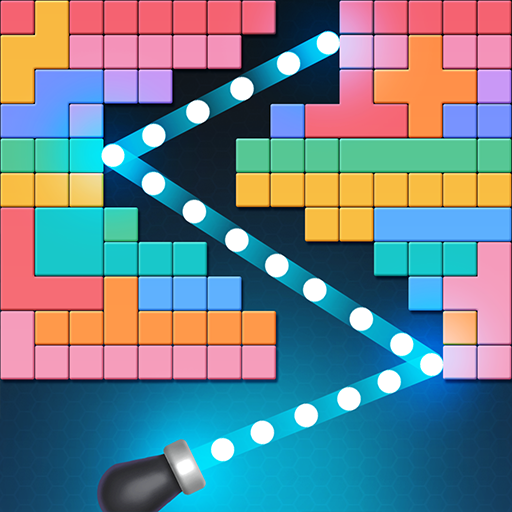Bricks Breaker Plus
Jouez sur PC avec BlueStacks - la plate-forme de jeu Android, approuvée par + 500M de joueurs.
Page Modifiée le: 4 octobre 2019
Play Bricks Breaker Plus on PC
Find best position to deal damage to bricks and break bricks.
★ Features
☞ Free to play
☞ Endless gameplay
☞ score competition with players from all over the world
★ How to play
☞ Swipe to shoot balls to break the bricks.
☞ When ball hits the brick, durability is reduced. When durability reduce to 0, brick breaks.
☞ Get the green circle to increase the number of balls.
☞ When the bricks reach the bottom line, game is over.
☞ Challenge to make your high score!
Ads Free Version is Available.
Download it from here: https://play.google.com/store/apps/details?id=com.tryoniarts.brickbreakerplus.noads
We would really appreciate your suggestions for future updates. :)
★ SUPPORT★
In case of any problems with the Bricks Breaker Plus, instead of giving us the negative opinion, please send us an e-mail and review briefly the problem. It will help us to solve it in the next updates.
Email : tryoniarts@gmail.com
Jouez à Bricks Breaker Plus sur PC. C'est facile de commencer.
-
Téléchargez et installez BlueStacks sur votre PC
-
Connectez-vous à Google pour accéder au Play Store ou faites-le plus tard
-
Recherchez Bricks Breaker Plus dans la barre de recherche dans le coin supérieur droit
-
Cliquez pour installer Bricks Breaker Plus à partir des résultats de la recherche
-
Connectez-vous à Google (si vous avez ignoré l'étape 2) pour installer Bricks Breaker Plus
-
Cliquez sur l'icône Bricks Breaker Plus sur l'écran d'accueil pour commencer à jouer