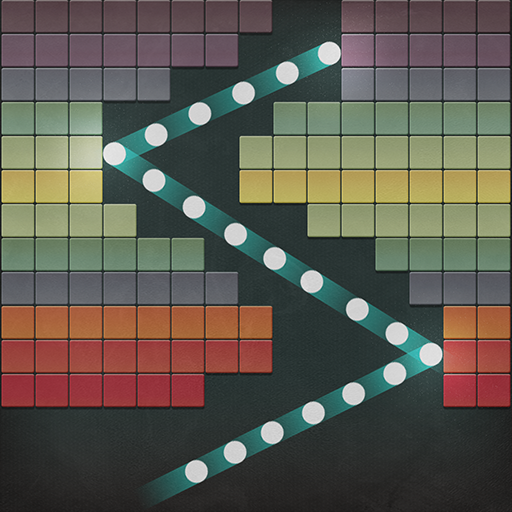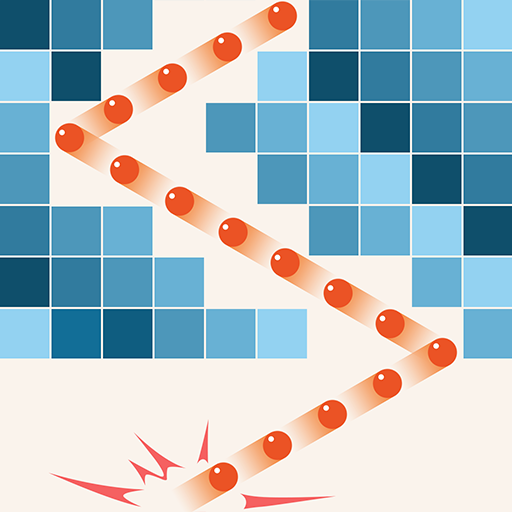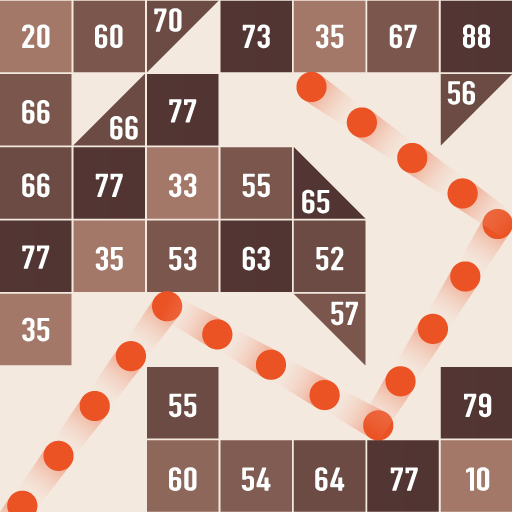このページには広告が含まれます

Bricks Breaker Fun
Casual | The Gamers Zone
BlueStacksを使ってPCでプレイ - 5憶以上のユーザーが愛用している高機能Androidゲーミングプラットフォーム
Play Bricks Breaker Fun on PC
You just have to break all bricks. Bricks Breaker Fun is an addictive and challenging brick game.
Find best position to deal damage to bricks and break bricks.
★ Features
☞ Free to play
☞ Colorful glow skins
☞ Tons of stages
☞ Various types of balls
☞ Play offline: Enjoy this game without internet connection.
☞ Easy game controls with one finger.
☞ More power-up tools to get more fun!
☞ Endless game play.
☞ score competition with players from all over the world
★ How to play
☞ Swipe to shoot balls to break the bricks.
☞ When ball hits the brick, durability is reduced. When durability reduce to 0, brick breaks.
☞ Get the green circle to increase the number of balls.
☞ When the bricks reach the bottom line, game is over.
☞ Challenge to make your high score!
We would really appreciate your suggestions for future updates. :)
Our Other Games:
https://play.google.com/store/apps/developer?id=The+Gamers+Zone
★ SUPPORT★
In case of any problems with the Bricks Breaker Fun, instead of giving us the negative opinion, please send us an e-mail and review briefly the problem. It will help us to solve it in the next updates.
Email : team.thegamerszone@gmail.com
Find best position to deal damage to bricks and break bricks.
★ Features
☞ Free to play
☞ Colorful glow skins
☞ Tons of stages
☞ Various types of balls
☞ Play offline: Enjoy this game without internet connection.
☞ Easy game controls with one finger.
☞ More power-up tools to get more fun!
☞ Endless game play.
☞ score competition with players from all over the world
★ How to play
☞ Swipe to shoot balls to break the bricks.
☞ When ball hits the brick, durability is reduced. When durability reduce to 0, brick breaks.
☞ Get the green circle to increase the number of balls.
☞ When the bricks reach the bottom line, game is over.
☞ Challenge to make your high score!
We would really appreciate your suggestions for future updates. :)
Our Other Games:
https://play.google.com/store/apps/developer?id=The+Gamers+Zone
★ SUPPORT★
In case of any problems with the Bricks Breaker Fun, instead of giving us the negative opinion, please send us an e-mail and review briefly the problem. It will help us to solve it in the next updates.
Email : team.thegamerszone@gmail.com
Bricks Breaker FunをPCでプレイ
-
BlueStacksをダウンロードしてPCにインストールします。
-
GoogleにサインインしてGoogle Play ストアにアクセスします。(こちらの操作は後で行っても問題ありません)
-
右上の検索バーにBricks Breaker Funを入力して検索します。
-
クリックして検索結果からBricks Breaker Funをインストールします。
-
Googleサインインを完了してBricks Breaker Funをインストールします。※手順2を飛ばしていた場合
-
ホーム画面にてBricks Breaker Funのアイコンをクリックしてアプリを起動します。