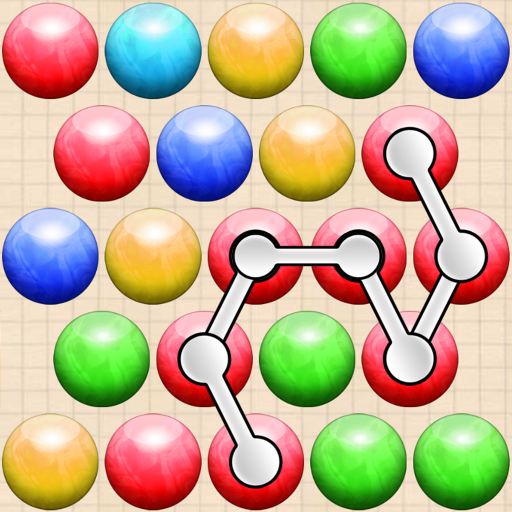Color Stars - Color Rings, Color Puzzle
Gioca su PC con BlueStacks: la piattaforma di gioco Android, considerata affidabile da oltre 500 milioni di giocatori.
Pagina modificata il: 26 agosto 2019
Play Color Stars - Color Rings, Color Puzzle on PC
Color Stars is a twist of Tic Tac Toe. Easy to play and pleasurable game for all age.
Complete puzzle and addictive stars challenge and get the score as high as you can.
Features of Color Stars Puzzle :
- 100 percent free game to play.
- Beautiful color stars and technology style interface
- The trash can change the color stars.
- Extremely smooth touch control on this free puzzle game.
- No Wifi: Play offline.
How to Play :
- Simply drag the given stars and put them into the grid.
- Remove the stars by making horizontal, vertical, or diagonal line has the same color.
- You can change given stars by using dustbin button.
- Try to remove multiple lines at a time to get higher score!
Color Stars Puzzle is totally free in the category of Casual games/ family - Brain Games by Tryoni Arts 2018.
Share this game with friends on Facebook, Instagram and on other social apps.
★ SUPPORT★
In case of any problems with the Color Stars, instead of giving us the negative opinion, please send us an e-mail and review briefly the problem. It will help us to solve it in the next updates of game.
Email : tryoniarts@gmail.com
Gioca Color Stars - Color Rings, Color Puzzle su PC. È facile iniziare.
-
Scarica e installa BlueStacks sul tuo PC
-
Completa l'accesso a Google per accedere al Play Store o eseguilo in un secondo momento
-
Cerca Color Stars - Color Rings, Color Puzzle nella barra di ricerca nell'angolo in alto a destra
-
Fai clic per installare Color Stars - Color Rings, Color Puzzle dai risultati della ricerca
-
Completa l'accesso a Google (se hai saltato il passaggio 2) per installare Color Stars - Color Rings, Color Puzzle
-
Fai clic sull'icona Color Stars - Color Rings, Color Puzzle nella schermata principale per iniziare a giocare