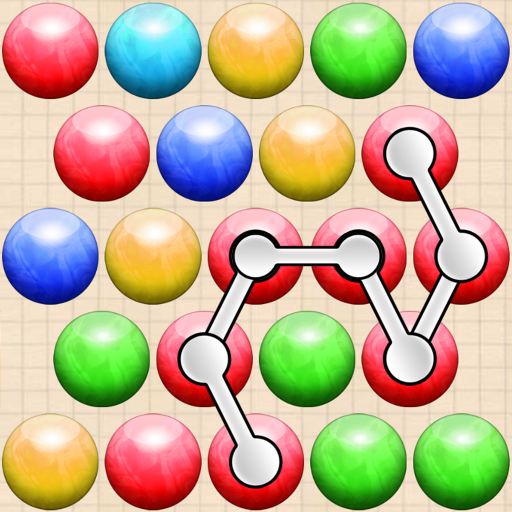このページには広告が含まれます

Color Stars - Color Rings, Color Puzzle
Casual | TRYONI ARTS
BlueStacksを使ってPCでプレイ - 5憶以上のユーザーが愛用している高機能Androidゲーミングプラットフォーム
Play Color Stars - Color Rings, Color Puzzle on PC
Color Stars Puzzle is a new exciting simple and addictive colorful puzzle game. Match the correct color Stars on the row or column. Very addictive and time passing game.
Color Stars is a twist of Tic Tac Toe. Easy to play and pleasurable game for all age.
Complete puzzle and addictive stars challenge and get the score as high as you can.
Features of Color Stars Puzzle :
- 100 percent free game to play.
- Beautiful color stars and technology style interface
- The trash can change the color stars.
- Extremely smooth touch control on this free puzzle game.
- No Wifi: Play offline.
How to Play :
- Simply drag the given stars and put them into the grid.
- Remove the stars by making horizontal, vertical, or diagonal line has the same color.
- You can change given stars by using dustbin button.
- Try to remove multiple lines at a time to get higher score!
Color Stars Puzzle is totally free in the category of Casual games/ family - Brain Games by Tryoni Arts 2018.
Share this game with friends on Facebook, Instagram and on other social apps.
★ SUPPORT★
In case of any problems with the Color Stars, instead of giving us the negative opinion, please send us an e-mail and review briefly the problem. It will help us to solve it in the next updates of game.
Email : tryoniarts@gmail.com
Color Stars is a twist of Tic Tac Toe. Easy to play and pleasurable game for all age.
Complete puzzle and addictive stars challenge and get the score as high as you can.
Features of Color Stars Puzzle :
- 100 percent free game to play.
- Beautiful color stars and technology style interface
- The trash can change the color stars.
- Extremely smooth touch control on this free puzzle game.
- No Wifi: Play offline.
How to Play :
- Simply drag the given stars and put them into the grid.
- Remove the stars by making horizontal, vertical, or diagonal line has the same color.
- You can change given stars by using dustbin button.
- Try to remove multiple lines at a time to get higher score!
Color Stars Puzzle is totally free in the category of Casual games/ family - Brain Games by Tryoni Arts 2018.
Share this game with friends on Facebook, Instagram and on other social apps.
★ SUPPORT★
In case of any problems with the Color Stars, instead of giving us the negative opinion, please send us an e-mail and review briefly the problem. It will help us to solve it in the next updates of game.
Email : tryoniarts@gmail.com
Color Stars - Color Rings, Color PuzzleをPCでプレイ
-
BlueStacksをダウンロードしてPCにインストールします。
-
GoogleにサインインしてGoogle Play ストアにアクセスします。(こちらの操作は後で行っても問題ありません)
-
右上の検索バーにColor Stars - Color Rings, Color Puzzleを入力して検索します。
-
クリックして検索結果からColor Stars - Color Rings, Color Puzzleをインストールします。
-
Googleサインインを完了してColor Stars - Color Rings, Color Puzzleをインストールします。※手順2を飛ばしていた場合
-
ホーム画面にてColor Stars - Color Rings, Color Puzzleのアイコンをクリックしてアプリを起動します。