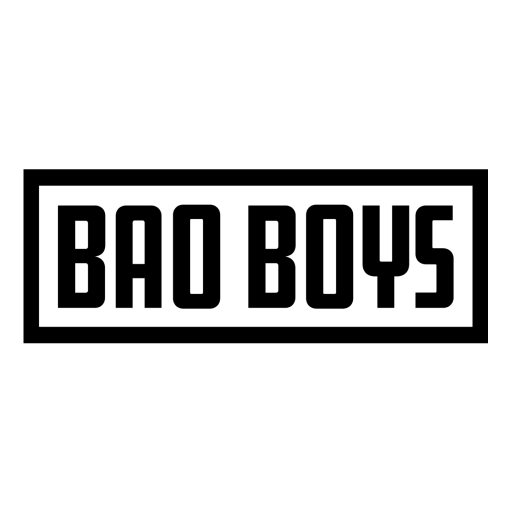Breads Bakery
Gioca su PC con BlueStacks: la piattaforma di gioco Android, considerata affidabile da oltre 500 milioni di giocatori.
Pagina modificata il: 29 mag 2023
Play Breads Bakery on PC
Mobile Order & Pay
Customize and place your order, then pick up from a nearby participating store without waiting in line.
Pay in Store
Save time and earn Rewards when you pay with the Breads Bakery app at our Bryant Park and Union Square locations.
Earn Wheat & Redeem Rewards
Join Breads Bakery Rewards and unlock exclusive benefits while earning Wheat with almost every purchase. Redeem Wheat for free drinks, food and more.
Send a Gift
Say thanks with a digital Breads Bakery Card in the app or iMessage. It’s easy to redeem a digital card from email or in the Breads Bakery app.
Manage Breads Bakery Cards
Check your Breads Bakery Card balance, add money, and view past purchases.
Find a Store
See stores near you, get directions, hours and view the store menu before you make the trip.
Gioca Breads Bakery su PC. È facile iniziare.
-
Scarica e installa BlueStacks sul tuo PC
-
Completa l'accesso a Google per accedere al Play Store o eseguilo in un secondo momento
-
Cerca Breads Bakery nella barra di ricerca nell'angolo in alto a destra
-
Fai clic per installare Breads Bakery dai risultati della ricerca
-
Completa l'accesso a Google (se hai saltato il passaggio 2) per installare Breads Bakery
-
Fai clic sull'icona Breads Bakery nella schermata principale per iniziare a giocare