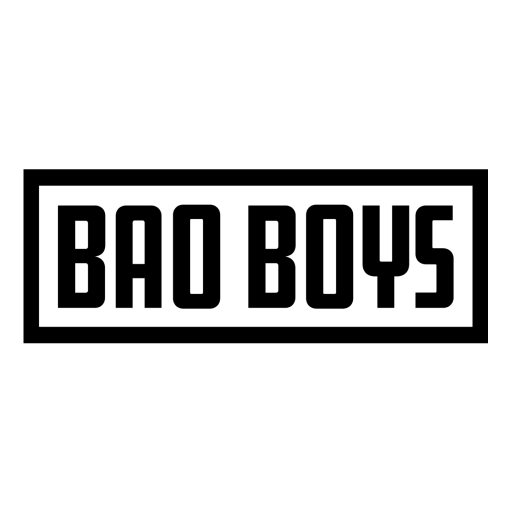Matchaful
Graj na PC z BlueStacks – Platforma gamingowa Android, która uzyskała zaufanie ponad 500 milionów graczy!
Strona zmodyfikowana w dniu: 26 maj 2023
Play Matchaful on PC
Mobile Order & Pay
Customize and place your order, then pick up from a nearby participating store without waiting in line.
Earn Leaves & Redeem Rewards
Join Matchaful Rewards and unlock exclusive benefits while earning Leaves with almost every purchase. Redeem Leaves for free drinks, tea and more.
Send a Gift
Say thanks with a Matchaful eGift card in the app. It’s easy to redeem a digital card from email or in the Matchaful app.
Manage Matchaful Cards
Check your Matchaful balance, add money, and view past purchases.
Find a Store
See stores near you, get directions, hours and view store amenities before you make the trip.
Zagraj w Matchaful na PC. To takie proste.
-
Pobierz i zainstaluj BlueStacks na PC
-
Zakończ pomyślnie ustawienie Google, aby otrzymać dostęp do sklepu Play, albo zrób to później.
-
Wyszukaj Matchaful w pasku wyszukiwania w prawym górnym rogu.
-
Kliknij, aby zainstalować Matchaful z wyników wyszukiwania
-
Ukończ pomyślnie rejestrację Google (jeśli krok 2 został pominięty) aby zainstalować Matchaful
-
Klinij w ikonę Matchaful na ekranie startowym, aby zacząć grę