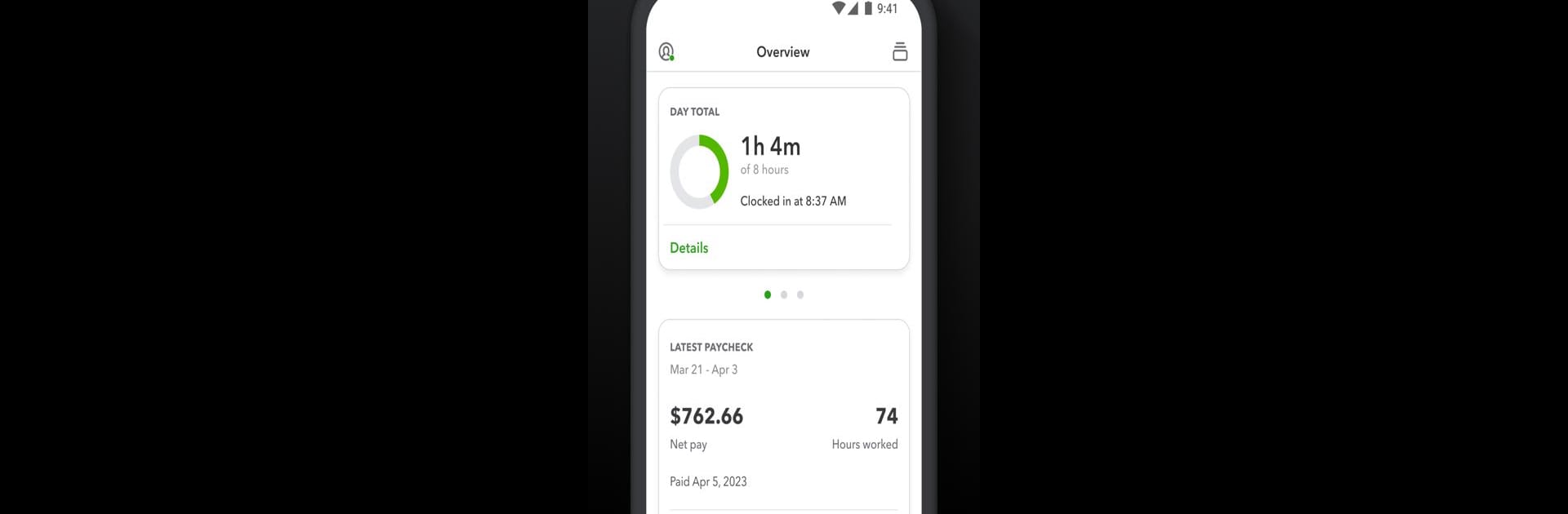

QuickBooks Workforce
เล่นบน PC ผ่าน BlueStacks - Android Gaming Platform ที่ได้รับความไว้วางใจจากเกมเมอร์ 500 ล้านคนทั่วโลก
Page Modified on: 8 พ.ย. 2567
Run QuickBooks Workforce on PC or Mac
QuickBooks Workforce is a productivity app developed by Intuit Inc. BlueStacks app player is the best platform to run this Android app on your PC or Mac for your everyday needs.
This comprehensive app simplifies time tracking and payroll management, providing valuable features for both employees and employers.
Streamline Time Tracking
Effortlessly track work hours and manage schedules with intuitive features.
- Easily record work hours, even without internet access.
- Use location-based time tracking for accurate records.
- Submit, edit, and manage timesheets with ease.
- View and manage job schedules, shifts, and breaks.
Simplify Payroll Management
Access and manage payroll information conveniently in one central location.
- View pay stubs, W-2s, and other pay details anytime, anywhere.
- Submit and track paid time off, sick days, and holidays.
- Seamlessly integrates with QuickBooks Online and Desktop Payroll.
Enhance Team Productivity
Boost efficiency and collaboration with real-time insights and communication tools.
- Monitor who’s working and where in real-time.
- Share updates and photos to keep everyone informed.
- Receive reminders to clock in or out at job sites.
Benefit from Advanced Features
Unlock additional benefits and integrations to optimize your workflow.
- Access comprehensive reports in various formats.
- Integrates with other payroll, accounting, and invoicing software.
- Develop custom integrations and solutions for your specific needs.
เล่น QuickBooks Workforce บน PC ได้ง่ายกว่า
-
ดาวน์โหลดและติดตั้ง BlueStacks บน PC ของคุณ
-
ลงชื่อเข้าใช้แอคเคาท์ Google เพื่อเข้าสู่ Play Store หรือทำในภายหลัง
-
ค้นหา QuickBooks Workforce ในช่องค้นหาด้านขวาบนของโปรแกรม
-
คลิกเพื่อติดตั้ง QuickBooks Workforce จากผลการค้นหา
-
ลงชื่อเข้าใช้บัญชี Google Account (หากยังไม่ได้ทำในขั้นที่ 2) เพื่อติดตั้ง QuickBooks Workforce
-
คลิกที่ไอคอน QuickBooks Workforce ในหน้าจอเพื่อเริ่มเล่น



