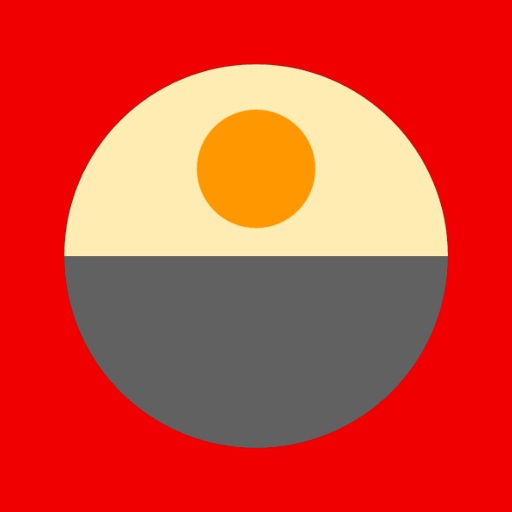THE Q ROCKS– El Paso's Best Rock (KLAQ)
เล่นบน PC ผ่าน BlueStacks - Android Gaming Platform ที่ได้รับความไว้วางใจจากเกมเมอร์ 500 ล้านคนทั่วโลก
Page Modified on: 20 ธันวาคม 2562
Play THE Q ROCKS– El Paso's Best Rock (KLAQ) on PC
Key Features:
• Listen to our shows, plus receive weather and traffic updates live from KLAQ Radio
• Read the latest news, watch videos, view photo galleries & listen to audio content
• Submit Photos/Videos directly from the app
• Participate in contests and giveaways, plus get exclusive access to station scavenger hunts
• Android Auto lets you to stay focused on the road while listening
• Get the latest weather for your area plus a 5-day forecast
• Do not disturb modes for alerts (weekend and after hours)
• Save articles for reading later (supports offline viewing)
• Instant Alerts for breaking news, weather, contests, shows and more
• Featured full multi-tasking with background audio and controls
• Share the latest news on Facebook & Twitter
• Supports Chromecast for wireless streaming to your compatible devices
This is the latest version of the KLAQ app, and many more features are already planned. Please share your feedback from within the KLAQ app by clicking the “Send App Feedback” link in the menu.
เล่น THE Q ROCKS– El Paso's Best Rock (KLAQ) บน PC ได้ง่ายกว่า
-
ดาวน์โหลดและติดตั้ง BlueStacks บน PC ของคุณ
-
ลงชื่อเข้าใช้แอคเคาท์ Google เพื่อเข้าสู่ Play Store หรือทำในภายหลัง
-
ค้นหา THE Q ROCKS– El Paso's Best Rock (KLAQ) ในช่องค้นหาด้านขวาบนของโปรแกรม
-
คลิกเพื่อติดตั้ง THE Q ROCKS– El Paso's Best Rock (KLAQ) จากผลการค้นหา
-
ลงชื่อเข้าใช้บัญชี Google Account (หากยังไม่ได้ทำในขั้นที่ 2) เพื่อติดตั้ง THE Q ROCKS– El Paso's Best Rock (KLAQ)
-
คลิกที่ไอคอน THE Q ROCKS– El Paso's Best Rock (KLAQ) ในหน้าจอเพื่อเริ่มเล่น