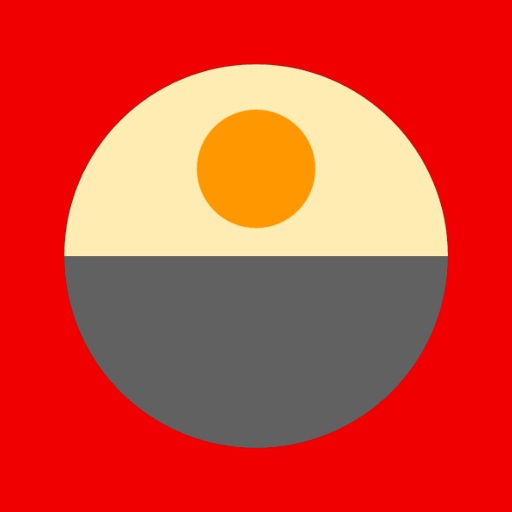THE Q ROCKS– El Paso's Best Rock (KLAQ)
Chơi trên PC với BlueStacks - Nền tảng chơi game Android, được hơn 500 triệu game thủ tin tưởng.
Trang đã được sửa đổi vào: 20 tháng 12, 2019
Play THE Q ROCKS– El Paso's Best Rock (KLAQ) on PC
Key Features:
• Listen to our shows, plus receive weather and traffic updates live from KLAQ Radio
• Read the latest news, watch videos, view photo galleries & listen to audio content
• Submit Photos/Videos directly from the app
• Participate in contests and giveaways, plus get exclusive access to station scavenger hunts
• Android Auto lets you to stay focused on the road while listening
• Get the latest weather for your area plus a 5-day forecast
• Do not disturb modes for alerts (weekend and after hours)
• Save articles for reading later (supports offline viewing)
• Instant Alerts for breaking news, weather, contests, shows and more
• Featured full multi-tasking with background audio and controls
• Share the latest news on Facebook & Twitter
• Supports Chromecast for wireless streaming to your compatible devices
This is the latest version of the KLAQ app, and many more features are already planned. Please share your feedback from within the KLAQ app by clicking the “Send App Feedback” link in the menu.
Chơi THE Q ROCKS– El Paso's Best Rock (KLAQ) trên PC. Rất dễ để bắt đầu
-
Tải và cài đặt BlueStacks trên máy của bạn
-
Hoàn tất đăng nhập vào Google để đến PlayStore, hoặc thực hiện sau
-
Tìm THE Q ROCKS– El Paso's Best Rock (KLAQ) trên thanh tìm kiếm ở góc phải màn hình
-
Nhấn vào để cài đặt THE Q ROCKS– El Paso's Best Rock (KLAQ) trong danh sách kết quả tìm kiếm
-
Hoàn tất đăng nhập Google (nếu bạn chưa làm bước 2) để cài đặt THE Q ROCKS– El Paso's Best Rock (KLAQ)
-
Nhấn vào icon THE Q ROCKS– El Paso's Best Rock (KLAQ) tại màn hình chính để bắt đầu chơi