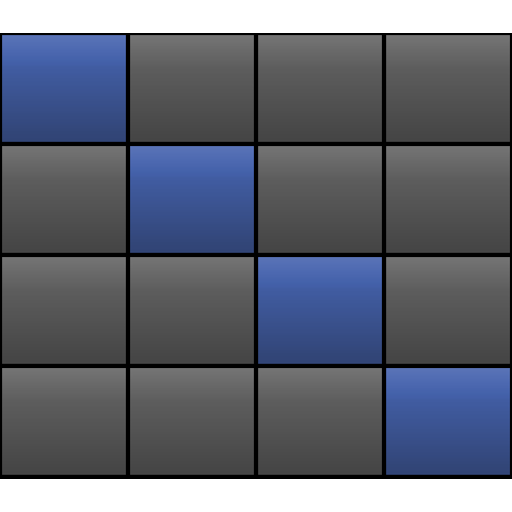107.9 LITE-FM - Boise, Idaho Radio (KXLT)
Play on PC with BlueStacks – the Android Gaming Platform, trusted by 500M+ gamers.
Page Modified on: December 20, 2019
Play 107.9 LITE-FM - Boise, Idaho Radio (KXLT) on PC
Key Features:
• Listen to our shows, plus receive weather and traffic updates live from 107.9 LITE-FM Radio
• Read the latest news, watch videos, view photo galleries & listen to audio content
• Submit Photos/Videos directly from the app
• Participate in contests and giveaways, plus get exclusive access to station scavenger hunts
• Android Auto lets you to stay focused on the road while listening
• Get the latest weather for your area plus a 5-day forecast
• Do not disturb modes for alerts (weekend and after hours)
• Save articles for reading later (supports offline viewing)
• Instant Alerts for breaking news, weather, contests, shows and more
• Featured full multi-tasking with background audio and controls
• Share the latest news on Facebook & Twitter
• Supports Chromecast for wireless streaming to your compatible devices
This is the latest version of the 107.9 LITE-FM app, and many more features are already planned. Please share your feedback from within the 107.9 LITE-FM app by clicking the “Send App Feedback” link in the menu.
Play 107.9 LITE-FM - Boise, Idaho Radio (KXLT) on PC. It’s easy to get started.
-
Download and install BlueStacks on your PC
-
Complete Google sign-in to access the Play Store, or do it later
-
Look for 107.9 LITE-FM - Boise, Idaho Radio (KXLT) in the search bar at the top right corner
-
Click to install 107.9 LITE-FM - Boise, Idaho Radio (KXLT) from the search results
-
Complete Google sign-in (if you skipped step 2) to install 107.9 LITE-FM - Boise, Idaho Radio (KXLT)
-
Click the 107.9 LITE-FM - Boise, Idaho Radio (KXLT) icon on the home screen to start playing