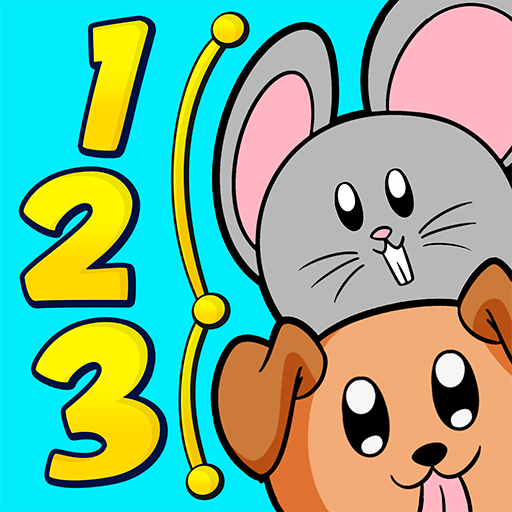New Elements - Los elementos
Juega en PC con BlueStacks: la plataforma de juegos Android, en la que confían más de 500 millones de jugadores.
Página modificada el: 25 de agosto de 2019
Play Splash and Boom - Elements on PC
Mode Classic is an original match 3 style game without time limits. In "level" mode the aim of the game is to remove all creatures from the board. To do this, you have to form groups of 3 or more the same elements in a line. In the "challenge" (free play) mode you have to remove as many creatures as possible. The more elements of the same color you put in a line, the higher the score.
Mode Slider is an extended version of a classic game, additionally you can change the position of neighboring elements
In Mode Marker mark paths of neighboring identical elements (horizontal, vertical or at an angle)
In Mode Pop only pop groups of neighboring identical creatures (adjacent vertically or horizontally). The faster and the bigger groups you eliminate, the more points you earn.
Pair match Mode is a game to improve your memory and concentration. Find pairs of identical elements as fast as possible.
In Match 3 you have to tap and slide the adjacent elements to form groups of three or more them in a row or in a column.
Fifteen puzzle mode is a sliding puzzle game, your aim is to place the tiles in ascending order
Four in a line is a classic strategy board game, played on a 7x6 board. Players take turns dropping their creatures into the grid. The elements fall down, occupying the next available space within the column. The first player who achieve four elements vertically, horizontally or diagonally wins.
Juega New Elements - Los elementos en la PC. Es fácil comenzar.
-
Descargue e instale BlueStacks en su PC
-
Complete el inicio de sesión de Google para acceder a Play Store, o hágalo más tarde
-
Busque New Elements - Los elementos en la barra de búsqueda en la esquina superior derecha
-
Haga clic para instalar New Elements - Los elementos desde los resultados de búsqueda
-
Complete el inicio de sesión de Google (si omitió el paso 2) para instalar New Elements - Los elementos
-
Haz clic en el ícono New Elements - Los elementos en la pantalla de inicio para comenzar a jugar