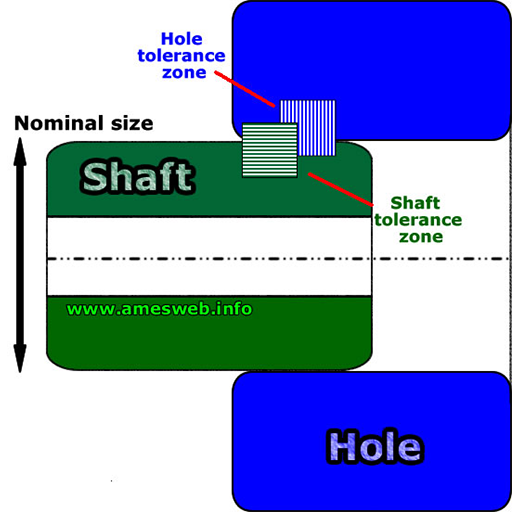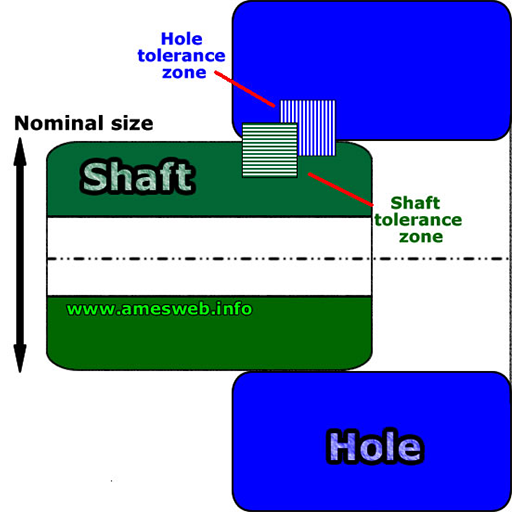ISOFits
Play on PC with BlueStacks – the Android Gaming Platform, trusted by 500M+ gamers.
Page Modified on: July 23, 2019
Play ISOFits on PC
- Fits calculation: Upon entering the nominal diameter (of either bore or shaft), users select their tolerance classes for bore and shaft. The app then provides the complete ISO fits definition with all relevant values.
- Tolerances: Shows the tolerances for the most commonly used ISO tolerance classes.
- switch between metric and inch version.
- Charts: Shows the most common ISO tolerances classes in a diagram.
- Videos: Features the automatically updated latest TSS youtube videos.
The results of this application are based on DIN ISO 286
Nominal dimension:
1-500mm
following tolerances included:
Shaft: c11, d6, d9, d10, e8, e9, e13, f5, f6, f7, f8, g6, g7, h4, h5, h6, h7, h8, h9, h10, h11, h12, j5, j6, j7, js5, js6, js7, js9, k5, k6, k7, k11, k12, k13, m5, m6, m7, n5, n6, n7, p5, p6, p9, s6
Bore: E6, E7, E9, E11, E12, E13, F6, F7, F8, G6, G7,G8, H5, H6, H7, H8, H9, H10, H11, J6, J7, J8, JS6, JS7, JS9, JS8,K6, K7, K8, M6, M7, M8, N6, N7, N8, P6, P7, P8, P9
Support Email Address tss.apps@trelleborg.com
Support URL http://www.tss.trelleborg.com
Play ISOFits on PC. It’s easy to get started.
-
Download and install BlueStacks on your PC
-
Complete Google sign-in to access the Play Store, or do it later
-
Look for ISOFits in the search bar at the top right corner
-
Click to install ISOFits from the search results
-
Complete Google sign-in (if you skipped step 2) to install ISOFits
-
Click the ISOFits icon on the home screen to start playing