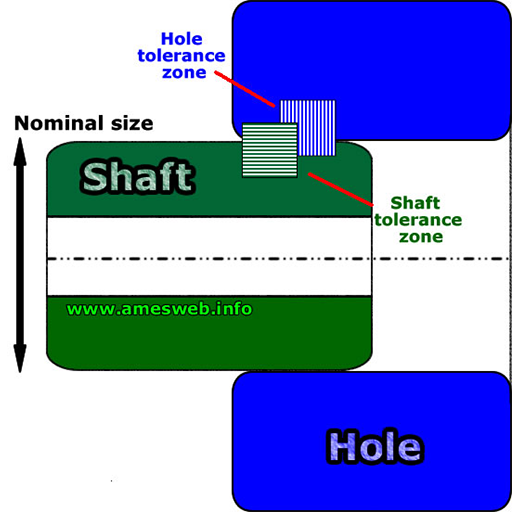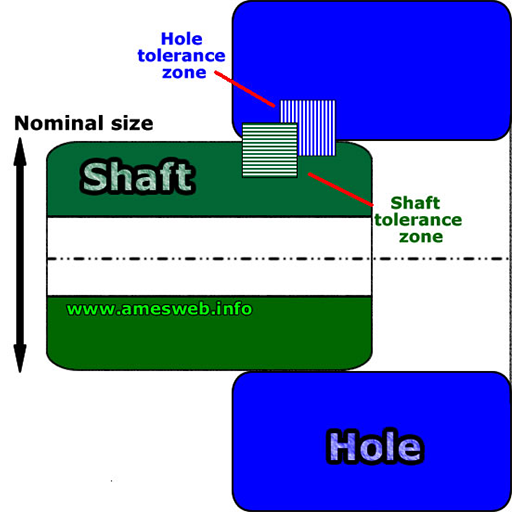ISOFits
Mainkan di PC dengan BlueStacks – platform Game-Game Android, dipercaya oleh lebih dari 500 juta gamer.
Halaman Dimodifikasi Aktif: 23 Juli 2019
Play ISOFits on PC
- Fits calculation: Upon entering the nominal diameter (of either bore or shaft), users select their tolerance classes for bore and shaft. The app then provides the complete ISO fits definition with all relevant values.
- Tolerances: Shows the tolerances for the most commonly used ISO tolerance classes.
- switch between metric and inch version.
- Charts: Shows the most common ISO tolerances classes in a diagram.
- Videos: Features the automatically updated latest TSS youtube videos.
The results of this application are based on DIN ISO 286
Nominal dimension:
1-500mm
following tolerances included:
Shaft: c11, d6, d9, d10, e8, e9, e13, f5, f6, f7, f8, g6, g7, h4, h5, h6, h7, h8, h9, h10, h11, h12, j5, j6, j7, js5, js6, js7, js9, k5, k6, k7, k11, k12, k13, m5, m6, m7, n5, n6, n7, p5, p6, p9, s6
Bore: E6, E7, E9, E11, E12, E13, F6, F7, F8, G6, G7,G8, H5, H6, H7, H8, H9, H10, H11, J6, J7, J8, JS6, JS7, JS9, JS8,K6, K7, K8, M6, M7, M8, N6, N7, N8, P6, P7, P8, P9
Support Email Address tss.apps@trelleborg.com
Support URL http://www.tss.trelleborg.com
Mainkan ISOFits di PC Mudah saja memulainya.
-
Unduh dan pasang BlueStacks di PC kamu
-
Selesaikan proses masuk Google untuk mengakses Playstore atau lakukan nanti
-
Cari ISOFits di bilah pencarian di pojok kanan atas
-
Klik untuk menginstal ISOFits dari hasil pencarian
-
Selesaikan proses masuk Google (jika kamu melewati langkah 2) untuk menginstal ISOFits
-
Klik ikon ISOFits di layar home untuk membuka gamenya