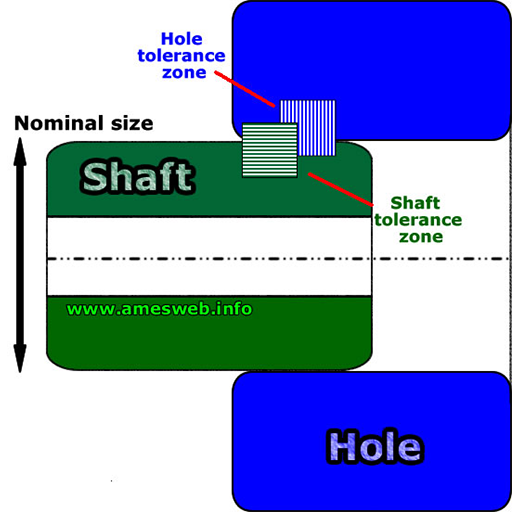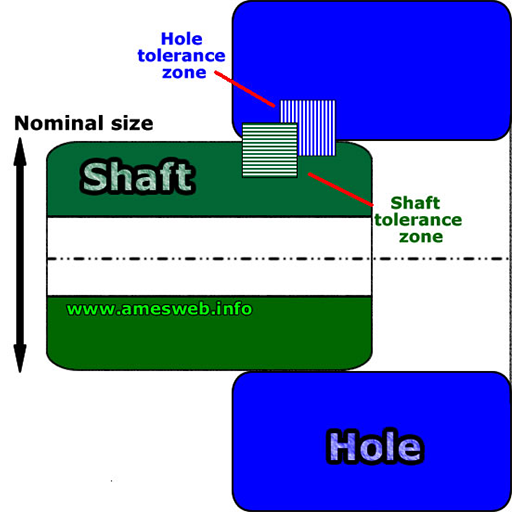ISOFits
Graj na PC z BlueStacks – Platforma gamingowa Android, która uzyskała zaufanie ponad 500 milionów graczy!
Strona zmodyfikowana w dniu: 23 lipca 2019
Play ISOFits on PC
- Fits calculation: Upon entering the nominal diameter (of either bore or shaft), users select their tolerance classes for bore and shaft. The app then provides the complete ISO fits definition with all relevant values.
- Tolerances: Shows the tolerances for the most commonly used ISO tolerance classes.
- switch between metric and inch version.
- Charts: Shows the most common ISO tolerances classes in a diagram.
- Videos: Features the automatically updated latest TSS youtube videos.
The results of this application are based on DIN ISO 286
Nominal dimension:
1-500mm
following tolerances included:
Shaft: c11, d6, d9, d10, e8, e9, e13, f5, f6, f7, f8, g6, g7, h4, h5, h6, h7, h8, h9, h10, h11, h12, j5, j6, j7, js5, js6, js7, js9, k5, k6, k7, k11, k12, k13, m5, m6, m7, n5, n6, n7, p5, p6, p9, s6
Bore: E6, E7, E9, E11, E12, E13, F6, F7, F8, G6, G7,G8, H5, H6, H7, H8, H9, H10, H11, J6, J7, J8, JS6, JS7, JS9, JS8,K6, K7, K8, M6, M7, M8, N6, N7, N8, P6, P7, P8, P9
Support Email Address tss.apps@trelleborg.com
Support URL http://www.tss.trelleborg.com
Zagraj w ISOFits na PC. To takie proste.
-
Pobierz i zainstaluj BlueStacks na PC
-
Zakończ pomyślnie ustawienie Google, aby otrzymać dostęp do sklepu Play, albo zrób to później.
-
Wyszukaj ISOFits w pasku wyszukiwania w prawym górnym rogu.
-
Kliknij, aby zainstalować ISOFits z wyników wyszukiwania
-
Ukończ pomyślnie rejestrację Google (jeśli krok 2 został pominięty) aby zainstalować ISOFits
-
Klinij w ikonę ISOFits na ekranie startowym, aby zacząć grę