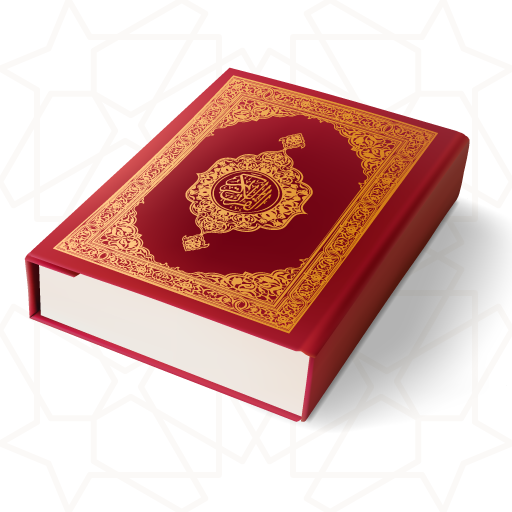Muslim Way- Quran, Azan, Qibla
Play on PC with BlueStacks – the Android Gaming Platform, trusted by 500M+ gamers.
Page Modified on: March 7, 2018
Play Muslim Way- Quran, Azan, Qibla on PC
(Quran, Pray time, Qibla, Muslim Translator in this app.)
We dedicate Muslim Way for Muslims around the world.
★Surah, Hizb, Juz Index.
★Pray Time(Adhan)/Pray Direction(Qibla) in the world.
★Muslim Translator(14 languages - 420,000 phrases in 12 categories).
★widget(Today’s Aya widget, Pray time widget, Today’s expression widget)
★Quran
•Indexing methods(Surah, Hizb, Juz).
•Quran Translation(English Translation for Ayah 6,236.).
•Ayah transfer function(SNS:MMS, Email, Twitter and so on).
•Quick scroll(Quick Ayah Search).
•Bookmark for each Ayah.
•Go To function(Search context with Surah and Ayah number).
•Search function(Search Ayah in Arabic).
•Part of Quran on today(Today’s Aya widget).
•Night Mode
★Praytime & Qibla
•Auto Compass(Automatically indicate the direction of Kaaba).
•GPS Qibla Direction(Automatically set current location with GPS).
•Pray time alarm(alarm five times a day).
•Adhan voice(Voice of Masjid al Haram from Mecca).
•Pray time widget.
•Nearby mosques
★Muslim Translator [14 languages]
•All the essential sentences for conversations in a foreign language have been collected and stored in one app.
•With the Muslim Translator [14 Lang] app(English, Arabic, Japanese, Chinese, Korean, French, German, Spanish, Thai, Indonesian, Vietnamese, Russian, Italian, Portuguese), you can communicate with people in other countries, anywhere in the world.
Play Muslim Way- Quran, Azan, Qibla on PC. It’s easy to get started.
-
Download and install BlueStacks on your PC
-
Complete Google sign-in to access the Play Store, or do it later
-
Look for Muslim Way- Quran, Azan, Qibla in the search bar at the top right corner
-
Click to install Muslim Way- Quran, Azan, Qibla from the search results
-
Complete Google sign-in (if you skipped step 2) to install Muslim Way- Quran, Azan, Qibla
-
Click the Muslim Way- Quran, Azan, Qibla icon on the home screen to start playing