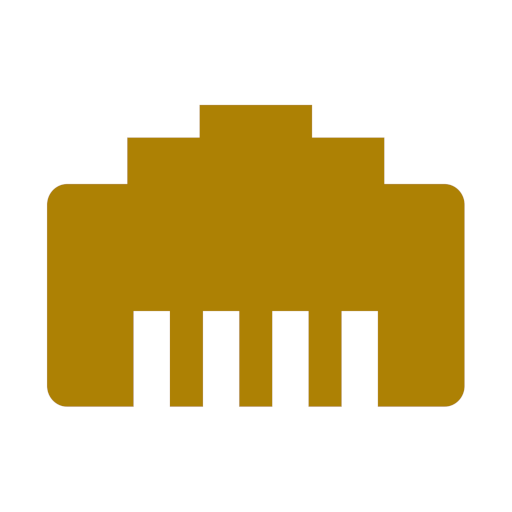IPv6 and More (PRO)
Jouez sur PC avec BlueStacks - la plate-forme de jeu Android, approuvée par + 500M de joueurs.
Page Modifiée le: 3 septembre 2019
Play IPv6 and More (PRO) on PC
With 'IPv6 and More (PRO)' you enjoy ALL the features of the highly-rated free app (v6 and v4 network scanning, recursive whois, ping, traceroute, TCP/UDP/HTTP probing, dig/nslookup for many record types, IPv6/v4 address enumeration and examination, IPv6 address reference, IPv6 private address generation, latest tech/IPv6 news and much more) PLUS you also get:
-Automated Target Probing As Background Service (No Need To Open The App To Monitor Targets Once They Are Configured). On demand Cloud Syncing of Targets between multiple devices.
-Customizable Failure Notification and Logging
-Configuration And Customization Of Unlimited Targets On Unlimited Networks. You Pick Which Target Is Probed On Which Network.
-Turns Your Smartphone/Tablet Into Fully Customizable IP/TCP/HTTP Monitoring Station With Intuitive Color Coded Dashboard
-100 Item Autocomplete History To Save On Typing
-Even More Features Are Added Constantly!
Thanks For Supporting The Development Of IPv6 and More.
Jouez à IPv6 and More (PRO) sur PC. C'est facile de commencer.
-
Téléchargez et installez BlueStacks sur votre PC
-
Connectez-vous à Google pour accéder au Play Store ou faites-le plus tard
-
Recherchez IPv6 and More (PRO) dans la barre de recherche dans le coin supérieur droit
-
Cliquez pour installer IPv6 and More (PRO) à partir des résultats de la recherche
-
Connectez-vous à Google (si vous avez ignoré l'étape 2) pour installer IPv6 and More (PRO)
-
Cliquez sur l'icône IPv6 and More (PRO) sur l'écran d'accueil pour commencer à jouer