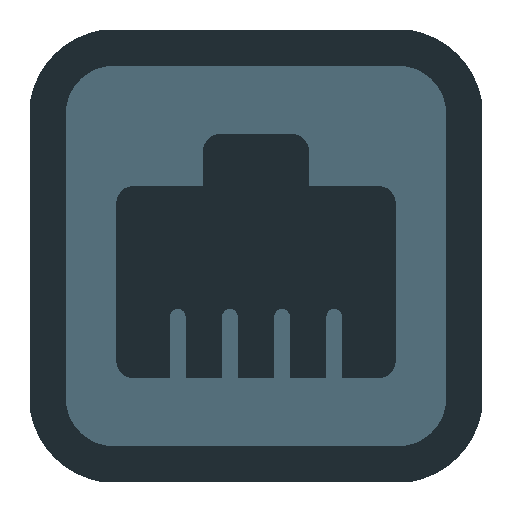IPv6 and More (PRO)
เล่นบน PC ผ่าน BlueStacks - Android Gaming Platform ที่ได้รับความไว้วางใจจากเกมเมอร์ 500 ล้านคนทั่วโลก
Page Modified on: 3 กันยายน 2562
Play IPv6 and More (PRO) on PC
With 'IPv6 and More (PRO)' you enjoy ALL the features of the highly-rated free app (v6 and v4 network scanning, recursive whois, ping, traceroute, TCP/UDP/HTTP probing, dig/nslookup for many record types, IPv6/v4 address enumeration and examination, IPv6 address reference, IPv6 private address generation, latest tech/IPv6 news and much more) PLUS you also get:
-Automated Target Probing As Background Service (No Need To Open The App To Monitor Targets Once They Are Configured). On demand Cloud Syncing of Targets between multiple devices.
-Customizable Failure Notification and Logging
-Configuration And Customization Of Unlimited Targets On Unlimited Networks. You Pick Which Target Is Probed On Which Network.
-Turns Your Smartphone/Tablet Into Fully Customizable IP/TCP/HTTP Monitoring Station With Intuitive Color Coded Dashboard
-100 Item Autocomplete History To Save On Typing
-Even More Features Are Added Constantly!
Thanks For Supporting The Development Of IPv6 and More.
เล่น IPv6 and More (PRO) บน PC ได้ง่ายกว่า
-
ดาวน์โหลดและติดตั้ง BlueStacks บน PC ของคุณ
-
ลงชื่อเข้าใช้แอคเคาท์ Google เพื่อเข้าสู่ Play Store หรือทำในภายหลัง
-
ค้นหา IPv6 and More (PRO) ในช่องค้นหาด้านขวาบนของโปรแกรม
-
คลิกเพื่อติดตั้ง IPv6 and More (PRO) จากผลการค้นหา
-
ลงชื่อเข้าใช้บัญชี Google Account (หากยังไม่ได้ทำในขั้นที่ 2) เพื่อติดตั้ง IPv6 and More (PRO)
-
คลิกที่ไอคอน IPv6 and More (PRO) ในหน้าจอเพื่อเริ่มเล่น