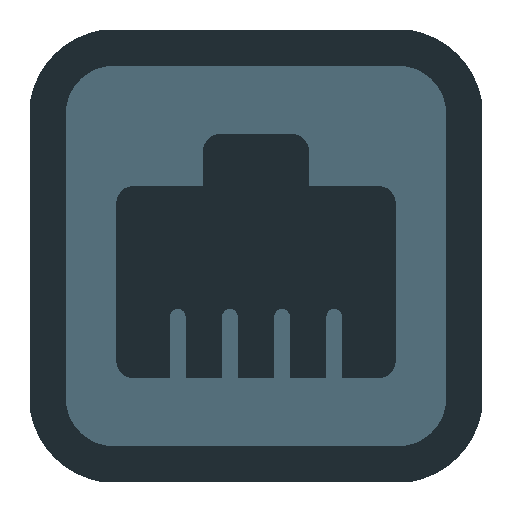IPv6 and More (PRO)
工具 | Rahul Sen
在電腦上使用BlueStacks –受到5億以上的遊戲玩家所信任的Android遊戲平台。
Play IPv6 and More (PRO) on PC
Have you ever wondered if a device in your home or work network has failed silently? Do you wish there was an easy and efficient way to monitor Internet Things, devices and applications at work and at home and get an alert if something bad happens? Has it ever happened that you discovered a failed device or application on your work or home network right when it was badly needed? Servers and security cameras and routers and NAS and streaming devices and applications and websites fail all the time. You need to be alerted when that happens. In short if you have felt the need for a simple IP/TCP/HTTP monitoring application and dashboard on your mobile device/tablet OR just want to support the development of IPv6 and More, the PRO app is for you.
With 'IPv6 and More (PRO)' you enjoy ALL the features of the highly-rated free app (v6 and v4 network scanning, recursive whois, ping, traceroute, TCP/UDP/HTTP probing, dig/nslookup for many record types, IPv6/v4 address enumeration and examination, IPv6 address reference, IPv6 private address generation, latest tech/IPv6 news and much more) PLUS you also get:
-Automated Target Probing As Background Service (No Need To Open The App To Monitor Targets Once They Are Configured). On demand Cloud Syncing of Targets between multiple devices.
-Customizable Failure Notification and Logging
-Configuration And Customization Of Unlimited Targets On Unlimited Networks. You Pick Which Target Is Probed On Which Network.
-Turns Your Smartphone/Tablet Into Fully Customizable IP/TCP/HTTP Monitoring Station With Intuitive Color Coded Dashboard
-100 Item Autocomplete History To Save On Typing
-Even More Features Are Added Constantly!
Thanks For Supporting The Development Of IPv6 and More.
With 'IPv6 and More (PRO)' you enjoy ALL the features of the highly-rated free app (v6 and v4 network scanning, recursive whois, ping, traceroute, TCP/UDP/HTTP probing, dig/nslookup for many record types, IPv6/v4 address enumeration and examination, IPv6 address reference, IPv6 private address generation, latest tech/IPv6 news and much more) PLUS you also get:
-Automated Target Probing As Background Service (No Need To Open The App To Monitor Targets Once They Are Configured). On demand Cloud Syncing of Targets between multiple devices.
-Customizable Failure Notification and Logging
-Configuration And Customization Of Unlimited Targets On Unlimited Networks. You Pick Which Target Is Probed On Which Network.
-Turns Your Smartphone/Tablet Into Fully Customizable IP/TCP/HTTP Monitoring Station With Intuitive Color Coded Dashboard
-100 Item Autocomplete History To Save On Typing
-Even More Features Are Added Constantly!
Thanks For Supporting The Development Of IPv6 and More.
在電腦上遊玩IPv6 and More (PRO) . 輕易上手.
-
在您的電腦上下載並安裝BlueStacks
-
完成Google登入後即可訪問Play商店,或等你需要訪問Play商店十再登入
-
在右上角的搜索欄中尋找 IPv6 and More (PRO)
-
點擊以從搜索結果中安裝 IPv6 and More (PRO)
-
完成Google登入(如果您跳過了步驟2),以安裝 IPv6 and More (PRO)
-
在首頁畫面中點擊 IPv6 and More (PRO) 圖標來啟動遊戲