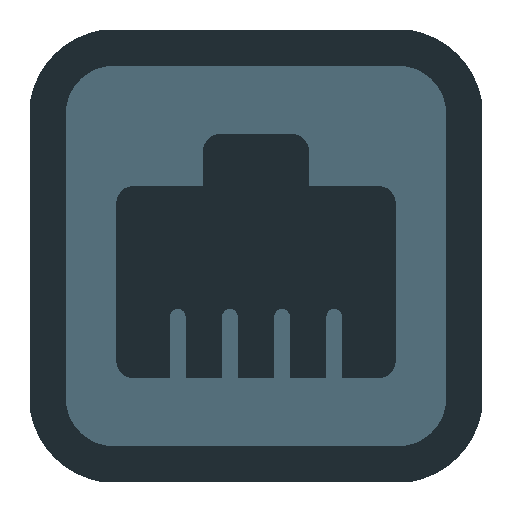IPv6 and More (PRO)
Chơi trên PC với BlueStacks - Nền tảng chơi game Android, được hơn 500 triệu game thủ tin tưởng.
Trang đã được sửa đổi vào: 3 tháng 9, 2019
Play IPv6 and More (PRO) on PC
With 'IPv6 and More (PRO)' you enjoy ALL the features of the highly-rated free app (v6 and v4 network scanning, recursive whois, ping, traceroute, TCP/UDP/HTTP probing, dig/nslookup for many record types, IPv6/v4 address enumeration and examination, IPv6 address reference, IPv6 private address generation, latest tech/IPv6 news and much more) PLUS you also get:
-Automated Target Probing As Background Service (No Need To Open The App To Monitor Targets Once They Are Configured). On demand Cloud Syncing of Targets between multiple devices.
-Customizable Failure Notification and Logging
-Configuration And Customization Of Unlimited Targets On Unlimited Networks. You Pick Which Target Is Probed On Which Network.
-Turns Your Smartphone/Tablet Into Fully Customizable IP/TCP/HTTP Monitoring Station With Intuitive Color Coded Dashboard
-100 Item Autocomplete History To Save On Typing
-Even More Features Are Added Constantly!
Thanks For Supporting The Development Of IPv6 and More.
Chơi IPv6 and More (PRO) trên PC. Rất dễ để bắt đầu
-
Tải và cài đặt BlueStacks trên máy của bạn
-
Hoàn tất đăng nhập vào Google để đến PlayStore, hoặc thực hiện sau
-
Tìm IPv6 and More (PRO) trên thanh tìm kiếm ở góc phải màn hình
-
Nhấn vào để cài đặt IPv6 and More (PRO) trong danh sách kết quả tìm kiếm
-
Hoàn tất đăng nhập Google (nếu bạn chưa làm bước 2) để cài đặt IPv6 and More (PRO)
-
Nhấn vào icon IPv6 and More (PRO) tại màn hình chính để bắt đầu chơi