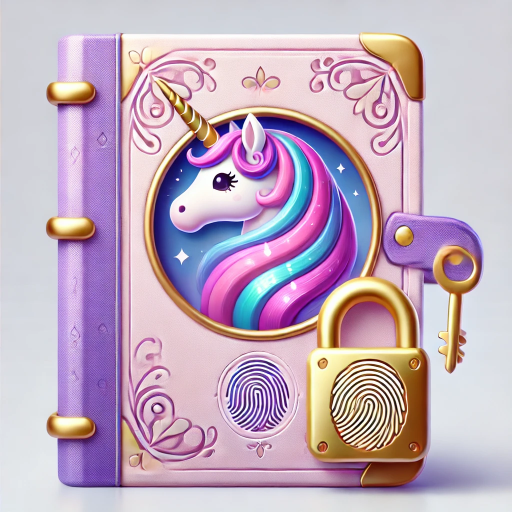Mój Dziennik na Hasło
Graj na PC z BlueStacks – Platforma gamingowa Android, która uzyskała zaufanie ponad 500 milionów graczy!
Strona zmodyfikowana w dniu: 8 stycznia 2020
Play My Secret Diary with Lock and Photo on PC
Features:
→ Beautiful main screen calendar!
→ Make unlimited entries every day!
→ Easily create, modify or delete entries!
→ Add photos from your gallery or add a mood emoji to each entry and express your emotions in a creative way!
→ Record audio and add it to your entry!
→ Easily search entries by date or keyword!
→ Don't skip an entry! Set a daily, weekly or monthly reminder to write!
→ Set a pin, pattern or a safe lock and keep your secrets private!
→ This app is integrated with Google Drive™!
→ Recovery mail in case you forget your password!
→ Reset, backup & restore your data!
→ Choose your language: English, German, Spanish, French, Hindi, Japanese, Portuguese, Russian, Serbian, Turkish, Italian, Korean
→ Choose a theme color, font, paper style, first day of the week (Sun/Mon)!
This app can be your “secret diary with password for girls” that will make you smile whenever you remember the good and fun times you had with your bffs. Look forward to every day with this “cool secret diary with a password and lock for girls” and enjoy its many features! Use “secret diary books for girls with lock” to make track of daily events, appointments, secrets and feelings. To personalize your secret diary app with lock just select one of the many cute wallpapers and colorful themes that will decorate your journal diary notebook and make it more girly! What are your waiting for?! “My Secret Diary with Lock and Photo” is waiting for your to download it today!
Quickly write one or more mini-notes during your day wherever you are! Simply take out your smartphone or tablet, open the “cute secret diary with lock” and leave a comment about your day, write down an important event, retell what happened at school or in the office so you don't forget to report to your bffs about it. Remember to set a secret password journal so that no one can read your entries. If you happen to forget your password or secret pattern, with this “online secret diary with email backup” you can get a new one using your recovery e-mail. Install “my secret diary with lock and password” and easily create, modify or delete new entries or search entries by date or keyword! Get My Secret Diary with Lock and Photo free of charge today!
Write about all the fun you had today in your customized “secret diary with lock and pictures”! Make it a unique travel or dream secret journal with lock or just write down your daily activities or important notes. Make your own “my personal diary to write my secret” have fun reading it over in a few years, have a laugh and share it with your bffs if you want to. Everything you write in “my real secret diary” can be saved on your personal account and if you get locked out you can easily get a new pin for your secret diary for girls with password. Download your new best friend right now, get My Secret Diary with Lock and Photo and be assured that it won't give away your secrets!
* Google Drive is a trademark of Google Inc. Use of this trademark is subject to Google Permissions.
Zagraj w Mój Dziennik na Hasło na PC. To takie proste.
-
Pobierz i zainstaluj BlueStacks na PC
-
Zakończ pomyślnie ustawienie Google, aby otrzymać dostęp do sklepu Play, albo zrób to później.
-
Wyszukaj Mój Dziennik na Hasło w pasku wyszukiwania w prawym górnym rogu.
-
Kliknij, aby zainstalować Mój Dziennik na Hasło z wyników wyszukiwania
-
Ukończ pomyślnie rejestrację Google (jeśli krok 2 został pominięty) aby zainstalować Mój Dziennik na Hasło
-
Klinij w ikonę Mój Dziennik na Hasło na ekranie startowym, aby zacząć grę