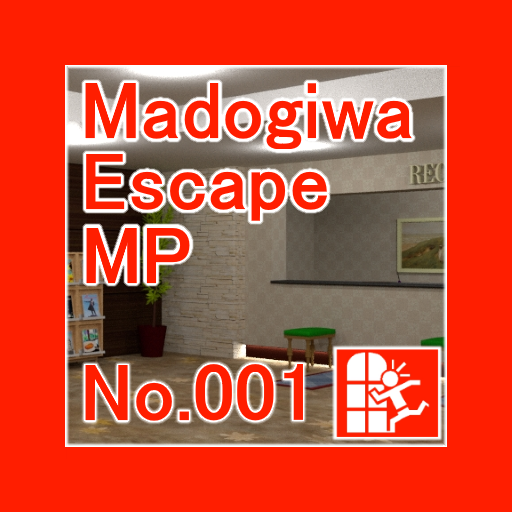このページには広告が含まれます

脱出ゲーム LIBRARY 人気の脱出ゲーム集
Adventure | TRISTORE
BlueStacksを使ってPCでプレイ - 5憶以上のユーザーが愛用している高機能Androidゲーミングプラットフォーム
Play Escape Games LIBRARY on PC
A clean and simple escape game update app.
We will continue to add new and old works.
Record escape game
Escape Game Raindrops
Escape Game Sakura Onsen
Escape Game Snow Lodge
Game function
[There is a push notification function. ]
) You will be notified when an escape game is added.
[There is an auto save function. ]
Automatically save where you went.
* If you delete the app, it will disappear.
[There is a cache deletion function. ]
* Unnecessary data can be deleted from image files.
*
[By watching videos or large screen advertisements]
You can see the “hint” or “answer” of the puzzle.
Method of operation
・ Check the area of interest on the screen with a tap.
・ Move with the arrow tap at the bottom of the screen.
・ The acquired items can be selected by tapping.
・ Tap the item again to enlarge and check it.
-You can solve the mystery by selecting and using specific items on the screen.
-For specific items, you can solve the mystery by selecting and using the items.
Regarding advertising
・ App production is supported by advertising revenue. Please note.
We will continue to add new and old works.
Record escape game
Escape Game Raindrops
Escape Game Sakura Onsen
Escape Game Snow Lodge
Game function
[There is a push notification function. ]
) You will be notified when an escape game is added.
[There is an auto save function. ]
Automatically save where you went.
* If you delete the app, it will disappear.
[There is a cache deletion function. ]
* Unnecessary data can be deleted from image files.
*
[By watching videos or large screen advertisements]
You can see the “hint” or “answer” of the puzzle.
Method of operation
・ Check the area of interest on the screen with a tap.
・ Move with the arrow tap at the bottom of the screen.
・ The acquired items can be selected by tapping.
・ Tap the item again to enlarge and check it.
-You can solve the mystery by selecting and using specific items on the screen.
-For specific items, you can solve the mystery by selecting and using the items.
Regarding advertising
・ App production is supported by advertising revenue. Please note.
脱出ゲーム LIBRARY 人気の脱出ゲーム集をPCでプレイ
-
BlueStacksをダウンロードしてPCにインストールします。
-
GoogleにサインインしてGoogle Play ストアにアクセスします。(こちらの操作は後で行っても問題ありません)
-
右上の検索バーに脱出ゲーム LIBRARY 人気の脱出ゲーム集を入力して検索します。
-
クリックして検索結果から脱出ゲーム LIBRARY 人気の脱出ゲーム集をインストールします。
-
Googleサインインを完了して脱出ゲーム LIBRARY 人気の脱出ゲーム集をインストールします。※手順2を飛ばしていた場合
-
ホーム画面にて脱出ゲーム LIBRARY 人気の脱出ゲーム集のアイコンをクリックしてアプリを起動します。