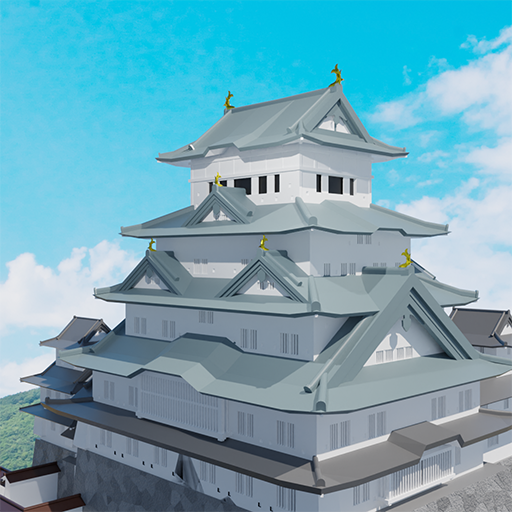このページには広告が含まれます

脱出ゲーム Wagashi
アドベンチャー | TRISTORE
BlueStacksを使ってPCでプレイ - 5憶以上のユーザーが愛用している高機能Androidゲーミングプラットフォーム
Play Escape Game Wagashi on PC
A simple tap-to-play escape game, this time set in a traditional Japanese sweets shop.
Solve various puzzles hidden in each room and aim to escape from the sweets shop.
Game Features
**Auto-Save Feature**
Automatically saves your progress in the escape game.
Note: Deleting the app will also delete the saved progress.
**Hints and Answers Feature**
If you get stuck in the escape game, you can watch a video advertisement to get a 'hint' or the 'answer' to solve the puzzle.
**Capture Feature**
1. Watching video ads allows you to use the camera a limited number of times.
2. You can take pictures of various enlarged areas, so capture parts you think are necessary for solving the puzzles in the camera.
Note: You can also take pictures of areas unrelated to the puzzles, so look for suspicious places.
How to Play the Escape Game
- Tap on areas of the screen that interest you to investigate.
- Movement is done by tapping the arrows at the bottom of the screen.
- Items you acquire can be selected by tapping on them.
- Tapping an item again allows you to enlarge and examine it more closely.
- In certain places on the screen, you can solve puzzles by selecting and using items.
- Some specific items can solve puzzles when you select and use them.
Regarding Advertisements
- The production of the escape game is supported by advertising revenue. Please understand.
Solve various puzzles hidden in each room and aim to escape from the sweets shop.
Game Features
**Auto-Save Feature**
Automatically saves your progress in the escape game.
Note: Deleting the app will also delete the saved progress.
**Hints and Answers Feature**
If you get stuck in the escape game, you can watch a video advertisement to get a 'hint' or the 'answer' to solve the puzzle.
**Capture Feature**
1. Watching video ads allows you to use the camera a limited number of times.
2. You can take pictures of various enlarged areas, so capture parts you think are necessary for solving the puzzles in the camera.
Note: You can also take pictures of areas unrelated to the puzzles, so look for suspicious places.
How to Play the Escape Game
- Tap on areas of the screen that interest you to investigate.
- Movement is done by tapping the arrows at the bottom of the screen.
- Items you acquire can be selected by tapping on them.
- Tapping an item again allows you to enlarge and examine it more closely.
- In certain places on the screen, you can solve puzzles by selecting and using items.
- Some specific items can solve puzzles when you select and use them.
Regarding Advertisements
- The production of the escape game is supported by advertising revenue. Please understand.
脱出ゲーム WagashiをPCでプレイ
-
BlueStacksをダウンロードしてPCにインストールします。
-
GoogleにサインインしてGoogle Play ストアにアクセスします。(こちらの操作は後で行っても問題ありません)
-
右上の検索バーに脱出ゲーム Wagashiを入力して検索します。
-
クリックして検索結果から脱出ゲーム Wagashiをインストールします。
-
Googleサインインを完了して脱出ゲーム Wagashiをインストールします。※手順2を飛ばしていた場合
-
ホーム画面にて脱出ゲーム Wagashiのアイコンをクリックしてアプリを起動します。