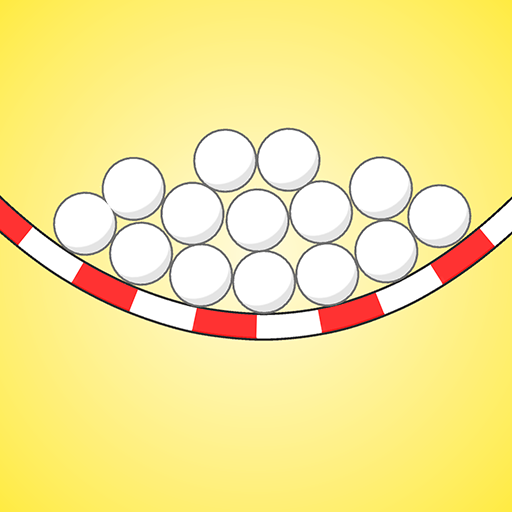Mechangelion - Jeu de Robot
Jouez sur PC avec BlueStacks - la plate-forme de jeu Android, approuvée par + 500M de joueurs.
Page Modifiée le: 18 déc. 2023
Play Mechangelion - Robot Fighting on PC or Mac
Mechangelion – Robot Fighting is a Casual game developed by MOONEE PUBLISHING LTD. BlueStacks app player is the best platform to play this Android game on your PC or Mac for an immersive gaming experience.
Are you prepared to enter the mechanical arena and fight alongside war robots and gigantic dinosaurs? If you’re looking for a good robot fighting game, look no further than Mechangelion! Playing as your very own hero robot, fully under your control, you must upgrade it to face the game’s most formidable foes. In one-on-one duels, you can unleash a flurry of jabs, punches, and special moves with the press of a few buttons.
However, the excitement is far from over! Besides fighting war robots, you’ll also have to take part in epic dinosaur battles. You’ll need all the fighting and strategy chops you can muster to topple the opposition.
Plus, remember to give your robot a makeover! You can stay one step ahead of the competition and perfect your status as the ultimate war robot by unlocking and upgrading new weapons and defense systems.
Download Mechangelion – Robot Fighting on PC with BlueStacks and step foot into the mech arena.
Jouez à Mechangelion - Jeu de Robot sur PC. C'est facile de commencer.
-
Téléchargez et installez BlueStacks sur votre PC
-
Connectez-vous à Google pour accéder au Play Store ou faites-le plus tard
-
Recherchez Mechangelion - Jeu de Robot dans la barre de recherche dans le coin supérieur droit
-
Cliquez pour installer Mechangelion - Jeu de Robot à partir des résultats de la recherche
-
Connectez-vous à Google (si vous avez ignoré l'étape 2) pour installer Mechangelion - Jeu de Robot
-
Cliquez sur l'icône Mechangelion - Jeu de Robot sur l'écran d'accueil pour commencer à jouer