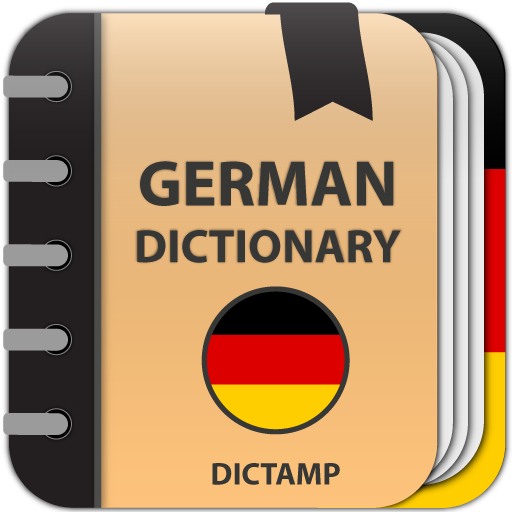Русско-немецкий и Немецко-русский словарь
Gioca su PC con BlueStacks: la piattaforma di gioco Android, considerata affidabile da oltre 500 milioni di giocatori.
Pagina modificata il: 7 aprile 2019
Play Russian-german and German-russian dictionary on PC
★ Features:
• Favorite words
• Bookmark
- Rename a bookmark
- Sorting a bookmark
• Adding notes to word
• History( as day,month ...)
• Adding new words
• Editing words
• Random word button
• Search filters
- suffix (starts with)
- prefix (ends with)
• Text-to-speech (TTS) (word or selected text)
• Voice recognition
• Night mode
• Backup/Restore (File & Dropbox )
• Tabs visibility - you can show or hide tabs (in settings).
✓ Supports Android N
✓ Tablet UI Support
• Changing text size on the description window
• Sharing in other apps
• The option of searching, sounding and sharing of marked word in the description window.
* Description window is opened as clicking on the word. You can minimize and maximize the description window with swipe function.
- Setting
• Changing option of text size
• Changing option of UI color
• Clearing option of Bookmark, Favorite, Note, History list
TTdictionary dictionaries are offline dictionary, offline dictionary needs memory.
You can give suggestions, comments and legal questions related to dictionary to this address. ttdicpro@gmail.com
Gioca Русско-немецкий и Немецко-русский словарь su PC. È facile iniziare.
-
Scarica e installa BlueStacks sul tuo PC
-
Completa l'accesso a Google per accedere al Play Store o eseguilo in un secondo momento
-
Cerca Русско-немецкий и Немецко-русский словарь nella barra di ricerca nell'angolo in alto a destra
-
Fai clic per installare Русско-немецкий и Немецко-русский словарь dai risultati della ricerca
-
Completa l'accesso a Google (se hai saltato il passaggio 2) per installare Русско-немецкий и Немецко-русский словарь
-
Fai clic sull'icona Русско-немецкий и Немецко-русский словарь nella schermata principale per iniziare a giocare