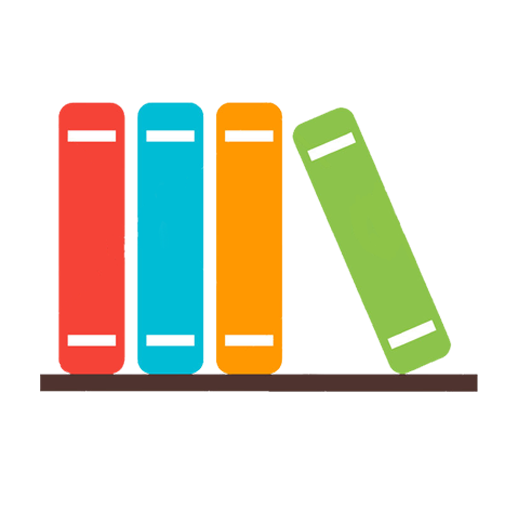🇹🇲Русско-туркменский: Туркменско-русский словарь
Mainkan di PC dengan BlueStacks – platform Game-Game Android, dipercaya oleh lebih dari 500 juta gamer.
Halaman Dimodifikasi Aktif: 7 April 2019
Play Russian-turkmen and Turkmen-russian dictionary on PC
Features:
• Very efficient, fast and good performance.
• high-speed search options
• Search filters - search for suffix, prefix(starts with, ends with)
• Voice recognition
• Works offline
• You can add marked words to the favorite list
• Creating bookmark and adding words to bookmark list
• Keeping of Looked-up words in history( as day,month ...)
• Creating bookmark and adding words to bookmark
• Sharing in other apps
• Sounding of word or marked text (Text-to-speech engine)
Description window is opened as clicking on the word. You can minimize and maximize the description window with swipe function.
• The option of searching, sounding and sharing of marked word in the description window.
• Description of selected word are opened on the same window.
• Tablet UI Support
- Setting
• Changing option of text size
• Changing option of UI color
• Clearing option of Bookmark, Favorite, History list
• You can change the size of text with clicking on down/up volume buttons.
• You can change the color of UI with double clicking on down/up volume buttons.
• You can change description view position on landscape mode (description view on left/right)
TTdic is offline dictionary, offline dictionary needs memory.
You can give suggestions, comments and legal questions related to dictionary to this address. ttdicpro@gmail.com
Mainkan 🇹🇲Русско-туркменский: Туркменско-русский словарь di PC Mudah saja memulainya.
-
Unduh dan pasang BlueStacks di PC kamu
-
Selesaikan proses masuk Google untuk mengakses Playstore atau lakukan nanti
-
Cari 🇹🇲Русско-туркменский: Туркменско-русский словарь di bilah pencarian di pojok kanan atas
-
Klik untuk menginstal 🇹🇲Русско-туркменский: Туркменско-русский словарь dari hasil pencarian
-
Selesaikan proses masuk Google (jika kamu melewati langkah 2) untuk menginstal 🇹🇲Русско-туркменский: Туркменско-русский словарь
-
Klik ikon 🇹🇲Русско-туркменский: Туркменско-русский словарь di layar home untuk membuka gamenya