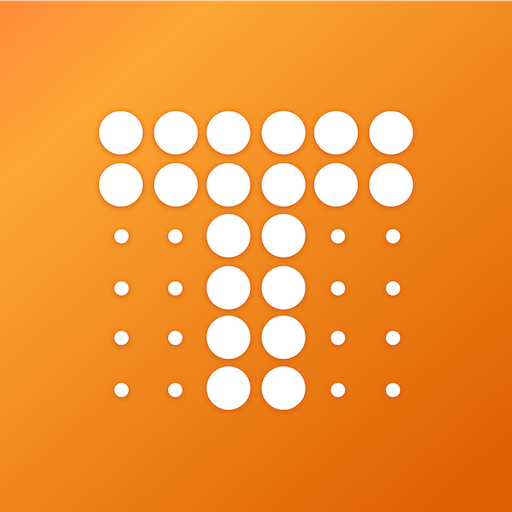Table Tennis Leagues App
Play on PC with BlueStacks – the Android Gaming Platform, trusted by 500M+ gamers.
Page Modified on: Jan 29, 2023
Play Table Tennis Leagues App on PC
The app also uses Artificial Intelligence to create match reports and pick the player of the match based on the stats and results. No longer do you have to manually generate and review match reports - the Table Tennis Leagues App takes care of all that for you. Plus, with its easy-to-use interface, you can quickly set up and manage your league with minimal effort.
So, if you’re looking for an app that makes managing your table tennis league a breeze, look no further than the Table Tennis Leagues App. It’s the perfect app for managing your league, giving you all the tools you need to make sure your team is always up to date. Get the Table Tennis Leagues App today and start playing!
Play Table Tennis Leagues App on PC. It’s easy to get started.
-
Download and install BlueStacks on your PC
-
Complete Google sign-in to access the Play Store, or do it later
-
Look for Table Tennis Leagues App in the search bar at the top right corner
-
Click to install Table Tennis Leagues App from the search results
-
Complete Google sign-in (if you skipped step 2) to install Table Tennis Leagues App
-
Click the Table Tennis Leagues App icon on the home screen to start playing