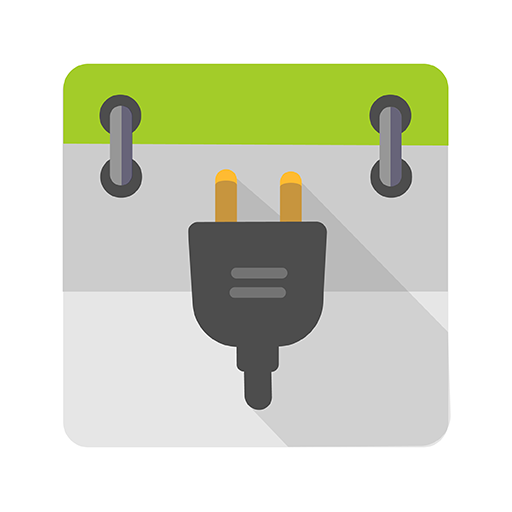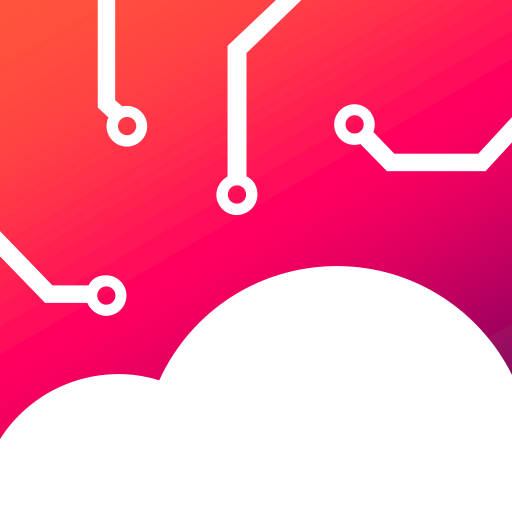Dropsync PRO Key
Spiele auf dem PC mit BlueStacks - der Android-Gaming-Plattform, der über 500 Millionen Spieler vertrauen.
Seite geändert am: 28. Dezember 2019
Play Dropsync PRO Key on PC
New users are recommended to upgrade via in-app purchase in the free Dropsync app. This separate key app is for users who bought it in the past and for those who prefer the key app to in-app purchase. In-app purchase also allows users to buy Dropsync Ultimate for which there is no key app.
PRO FEATURES
• Sync multiple pairs of folders
• Upload files larger than 10 MB
• Smart change detection (fast sync!)
• Sync your entire cloud account with a folder in your device
• App settings can be protected with passcode
• No ads displayed in the app
• Email support by the app developer
SUPPORT
Please check out our website (http://metactrl.com/) for more information about the app, including User's Guide (http://metactrl.com/userguide/) and FAQ (http://metactrl.com/faq/). If you run into any issues or have suggestions for improvements, don't hesitate to email us at dropsync@metactrl.com. We will do our best to assist you.
Spiele Dropsync PRO Key auf dem PC. Der Einstieg ist einfach.
-
Lade BlueStacks herunter und installiere es auf deinem PC
-
Schließe die Google-Anmeldung ab, um auf den Play Store zuzugreifen, oder mache es später
-
Suche in der Suchleiste oben rechts nach Dropsync PRO Key
-
Klicke hier, um Dropsync PRO Key aus den Suchergebnissen zu installieren
-
Schließe die Google-Anmeldung ab (wenn du Schritt 2 übersprungen hast), um Dropsync PRO Key zu installieren.
-
Klicke auf dem Startbildschirm auf das Dropsync PRO Key Symbol, um mit dem Spielen zu beginnen