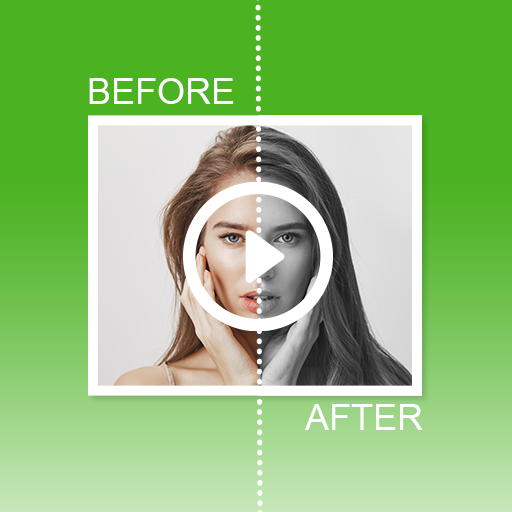このページには広告が含まれます

進捗状況の追跡:写真の前後
仕事効率化 | FA developer
BlueStacksを使ってPCでプレイ - 5憶以上のユーザーが愛用している高機能Androidゲーミングプラットフォーム
Play Track Progress: Before and After Photos on PC
Track progress: Before and After Images: helps you track progress, save photos to compare changes of anything you care about, or simply an app to save your secret images using a password.
Main feature:
Track progress: Track your body's changes, your pet's growth, flowers...
Secret Image: Storing secret images, the images are completely inaccessible from outside the app, so you can completely secure these pictures.
Before and After Image: compare any 2 images, zoom up to 30x so that you can see any pixels, export, share and edit the compared images.
Private: Using a password, fingerprint, face, or iris to unlock the application, no one can access it but you.
Import images from the Photo Gallery, external storage, google driver...
Save photos back to the gallery, share anytime you want.
Export images to help you backup data.
Thank you for using my application.
Main feature:
Track progress: Track your body's changes, your pet's growth, flowers...
Secret Image: Storing secret images, the images are completely inaccessible from outside the app, so you can completely secure these pictures.
Before and After Image: compare any 2 images, zoom up to 30x so that you can see any pixels, export, share and edit the compared images.
Private: Using a password, fingerprint, face, or iris to unlock the application, no one can access it but you.
Import images from the Photo Gallery, external storage, google driver...
Save photos back to the gallery, share anytime you want.
Export images to help you backup data.
Thank you for using my application.
進捗状況の追跡:写真の前後をPCでプレイ
-
BlueStacksをダウンロードしてPCにインストールします。
-
GoogleにサインインしてGoogle Play ストアにアクセスします。(こちらの操作は後で行っても問題ありません)
-
右上の検索バーに進捗状況の追跡:写真の前後を入力して検索します。
-
クリックして検索結果から進捗状況の追跡:写真の前後をインストールします。
-
Googleサインインを完了して進捗状況の追跡:写真の前後をインストールします。※手順2を飛ばしていた場合
-
ホーム画面にて進捗状況の追跡:写真の前後のアイコンをクリックしてアプリを起動します。