
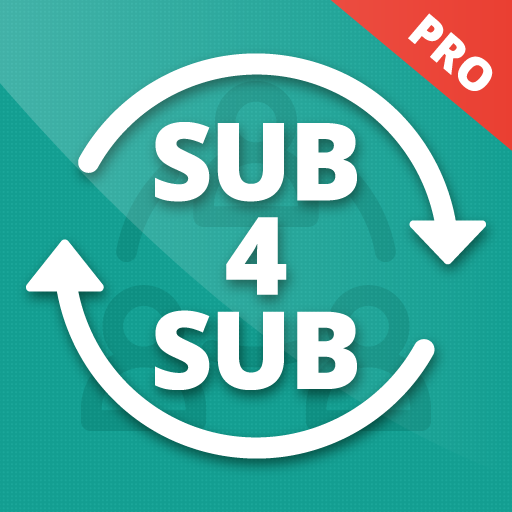
Sub4Sub Pro - vue, aimer, sub
Jouez sur PC avec BlueStacks - la plate-forme de jeu Android, approuvée par + 500M de joueurs.
Page Modifiée le: 2 septembre 2021
Play Sub4Sub Pro - view, like & sub on PC
Then this Sub4Sub Pro app is the best solution for you.Sub4Sub Pro is the best video promoter platform to get real free views and likes for your video and channel.
It helps to boost video views, likes and build it as a viral video. So we are able to get free subscribers and your channel will grow very quickly.
Sub for Sub Pro- View4View is the best application to spread your video and channel to everyone around the world. If you want to get 1000 subscribers and 4000 hours watchtime monetization to your channel, then this view boost app is for you to reach the target.Thus the view booster can be turned into a channel promoter for your channel.
Sub for Sub Pro is a friendly app and easy to use. It is a helpful app for beginners to boost view, likes and gain channel subscription very quickly. Using this app helps to make your video and channel more popular by the idea of view for view, like for like and sub for sub.
Using these, all users can grow their channel very easily and quickly. So from this video booster feature, you can watch other videos and they can watch your video that helps to make the video viral. Also subscribes to the channel you like and they also do the same.
How can we use this app?
* Install Sub4Sub Pro and log in with your account
* Create a campaign with your earned coin
* Get real free views by video campaign
* Get real free subscribers by subscription campaign
Install this Sub for Sub Pro app to gain free views, likes, subscribers for your channel and get monetized.
***Please notes:
Sub for Sub Pro do NOT provide any power to buy subscriber, view and like as it is against the policy. We are only a platform to assist your video and channel reach out to people, and they can view and like all channels or videos which they want.
Jouez à Sub4Sub Pro - vue, aimer, sub sur PC. C'est facile de commencer.
-
Téléchargez et installez BlueStacks sur votre PC
-
Connectez-vous à Google pour accéder au Play Store ou faites-le plus tard
-
Recherchez Sub4Sub Pro - vue, aimer, sub dans la barre de recherche dans le coin supérieur droit
-
Cliquez pour installer Sub4Sub Pro - vue, aimer, sub à partir des résultats de la recherche
-
Connectez-vous à Google (si vous avez ignoré l'étape 2) pour installer Sub4Sub Pro - vue, aimer, sub
-
Cliquez sur l'icône Sub4Sub Pro - vue, aimer, sub sur l'écran d'accueil pour commencer à jouer



