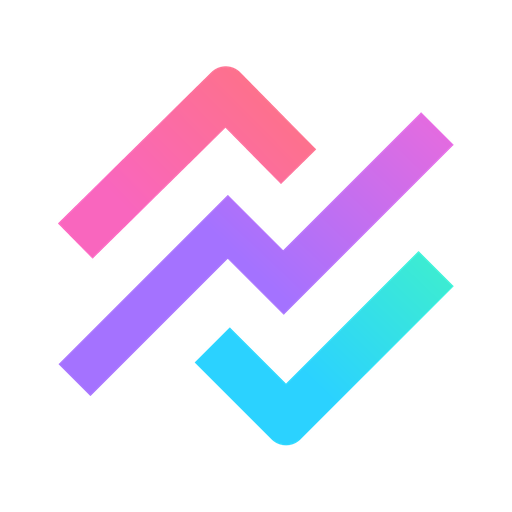Tueetor - Find Trainers and Tu
Spiele auf dem PC mit BlueStacks - der Android-Gaming-Plattform, der über 500 Millionen Spieler vertrauen.
Seite geändert am: 10.07.2022
Play Tueetor - Find Trainers and Tu on PC
Tueetor connects you with thousands of coaches, instructors, trainers, tutors; and training providers, across 500+ subjects - instantly, automatically, 24x7!
If you are looking for individual trainers/tutors: No middleman, no referral fees, no waiting time.
If you are looking for commercial courses: Lowest price guaranteed, instant confirmation, free cancellation.
There is just no better place to shop for education!
Some Features You Might Like:
1. Location-based technology - know exactly who or what is available nearby to teach you.
2. Search and filter by subject, level, qualification, experience, rate/budget, time, location and rating - get a match within 2 minutes.
3. Chat instantly and directly with the candidates you have shortlisted – get immediate confirmation.
4. More than tens of thousands of trainers/tutors and courses to choose from, locally and overseas - increase your reach.
5. More than 500 subjects to choose from. Our top 20: Mathematics, English, Chinese, Piano, Accounting, Chemistry, Science, Swimming, Korean, Yoga, Guitar, Personal Fitness, Biology, Ballet, Japanese, Art, Hip-Hop, Violin, Physics, Singing. Be spoilt with choices!
Find Us!
URL: https://tueetor.com
Facebook/Instagram/Linkedin/Twitter/YouTube: TUEETOR
Spiele Tueetor - Find Trainers and Tu auf dem PC. Der Einstieg ist einfach.
-
Lade BlueStacks herunter und installiere es auf deinem PC
-
Schließe die Google-Anmeldung ab, um auf den Play Store zuzugreifen, oder mache es später
-
Suche in der Suchleiste oben rechts nach Tueetor - Find Trainers and Tu
-
Klicke hier, um Tueetor - Find Trainers and Tu aus den Suchergebnissen zu installieren
-
Schließe die Google-Anmeldung ab (wenn du Schritt 2 übersprungen hast), um Tueetor - Find Trainers and Tu zu installieren.
-
Klicke auf dem Startbildschirm auf das Tueetor - Find Trainers and Tu Symbol, um mit dem Spielen zu beginnen