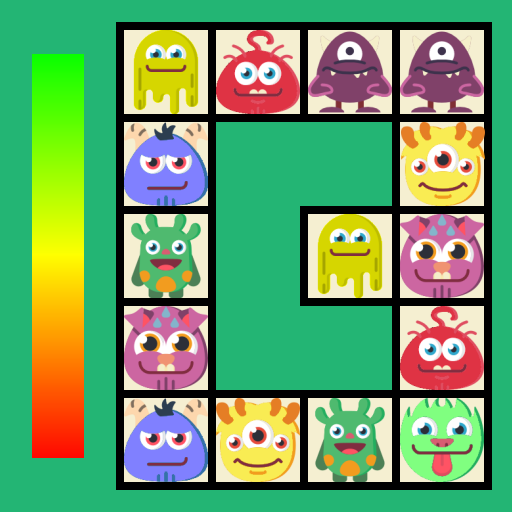このページには広告が含まれます

Hungry Cat Mahjong HD
Puzzle | Tuesday Quest
BlueStacksを使ってPCでプレイ - 5憶以上のユーザーが愛用している高機能Androidゲーミングプラットフォーム
Play Hungry Cat Mahjong HD on PC
More than 250 levels.
Wonderful graphics with cute cats and kittens.
New rules changing the basic ones of Mahjong and make the game an original twist of the genre.
Achievements and online scores via Google Play Service.
Absolutely Free!
our TOU: http://www.tuesdayquest.com/doc/TermsandConditionsTQ.pdf
Wonderful graphics with cute cats and kittens.
New rules changing the basic ones of Mahjong and make the game an original twist of the genre.
Achievements and online scores via Google Play Service.
Absolutely Free!
our TOU: http://www.tuesdayquest.com/doc/TermsandConditionsTQ.pdf
Hungry Cat Mahjong HDをPCでプレイ
-
BlueStacksをダウンロードしてPCにインストールします。
-
GoogleにサインインしてGoogle Play ストアにアクセスします。(こちらの操作は後で行っても問題ありません)
-
右上の検索バーにHungry Cat Mahjong HDを入力して検索します。
-
クリックして検索結果からHungry Cat Mahjong HDをインストールします。
-
Googleサインインを完了してHungry Cat Mahjong HDをインストールします。※手順2を飛ばしていた場合
-
ホーム画面にてHungry Cat Mahjong HDのアイコンをクリックしてアプリを起動します。