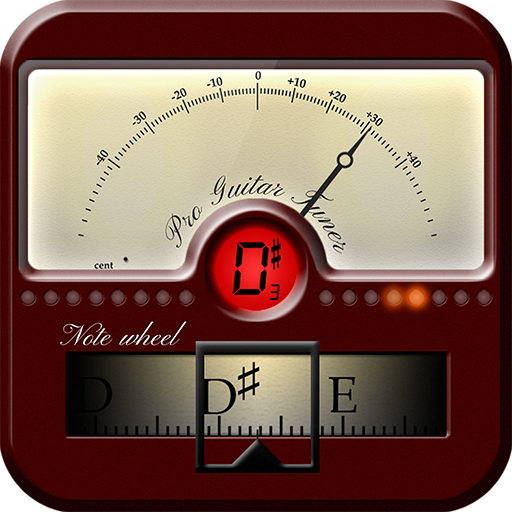Guitar Tuka - Guitar Tuner 2019
Jouez sur PC avec BlueStacks - la plate-forme de jeu Android, approuvée par + 500M de joueurs.
Page Modifiée le: 11 décembre 2019
Play Guitar Tuka - Guitar Tuner 2019 on PC
Guitar Tuka is perfect for all musicians, from beginners to experts!
Guitar Tuka allows you to tune a variety of stringed musical instruments with over 40 tunings available, including:
FOR GUITAR
♩ Standard
♩ Drop D, C#, C, B, A
♩ Half step down
♩ Full step down
♩ Half step up
♩ Open C, D, E, G, A
♩ DADGAD
♩ Guitarlele
FOR UKULELE
♩ Soprano in C
♩ Open D
♩ Drop G
♩ Baritone
♩ Slack Key
♩ Slide
FOR BASS 4-STRING
♩ Standard
♩ Drop D, C, B
♩ Half step
♩ Full step
♩ Open A, E
BASS 5-STRING
♩ Standard
♩ Tenor Standard
♩ Standard C
♩ Drop A
♩ F# B E A D
FOR BASS 6-STRING
♩ Standard
♩ E A D G C F
♩ F# B E A D G
FOR VIOLIN FAMILY
♩ Violin: Standard
♩ Viola: Standard
♩ Cello: Standard
Guitar Tuka’s interface is designed to be minimal, making the tuning process become easier, more comfortable and effective. There are 2 main modes: Manual Tune Mode and Auto Tune Mode.
Manual Tune Mode:
Professional players can tune your musical instrument precisely and quickly with Manual Tune Mode. The mode allows users to choose type of stringed instrument and corresponding preset tuning and then get in tune.
Auto Tune Mode:
The Auto Tune Mode is prefect for beginners. All you have to do is open this app, turn on the Auto Tune Mode and place the microphone from your smartphone near your instrument. The app automatically determines the string deviation when you play each string. Then, this app will show you whether it’s sharp (higher pitched) or flat (lower pitched) so that you can adjust it.
In the new version, we will launch Chromatic Mode and 2 new tools: Metronome and Chords.
♩ Chromatic Mode: tune to any note on the scale, and recognize each of 12 chromatic steps of the equal-tempered scale.
♩ Metronome: set at any tempos, and change the beat manually or by tapping at the desired speed.
♩ Chords: create any chord pattern with multiple shape variations; get chord diagrams and finger placement for any chord; find any chord diagram easily and hear how it should sound; and more.
Besides, Guitar Tuka also offers Left Handed Mode for left-handed people. It helps them tune their musical instruments more easily and quickly.
Guitar Tuka does not require any additional equipment because the app works directly with the microphone of your device. It’s so convenient, right?
Tuning your stringed instruments has never been so easy, fast and accurate!
Try it now and let us know your experience!
Rate 5 stars for us if you love our app and continue to support us in the future. <3
On behalf of our application development team, I would like to express my sincere thanks to the beloved users. 😃😃😃
Jouez à Guitar Tuka - Guitar Tuner 2019 sur PC. C'est facile de commencer.
-
Téléchargez et installez BlueStacks sur votre PC
-
Connectez-vous à Google pour accéder au Play Store ou faites-le plus tard
-
Recherchez Guitar Tuka - Guitar Tuner 2019 dans la barre de recherche dans le coin supérieur droit
-
Cliquez pour installer Guitar Tuka - Guitar Tuner 2019 à partir des résultats de la recherche
-
Connectez-vous à Google (si vous avez ignoré l'étape 2) pour installer Guitar Tuka - Guitar Tuner 2019
-
Cliquez sur l'icône Guitar Tuka - Guitar Tuner 2019 sur l'écran d'accueil pour commencer à jouer