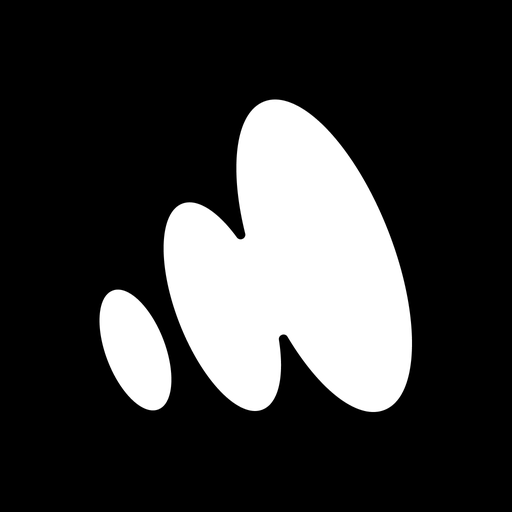Tully
Play on PC with BlueStacks – the Android Gaming Platform, trusted by 500M+ gamers.
Page Modified on: December 13, 2019
Play Tully on PC
songwriters to play, write, and record song ideas all within one application. Artists can share their projects with their engineer before studio sessions, allowing instant access to the audio file, lyric sheet, and recording ideas.
Organization tools for artist;
- Play music production
- Songwrite while listening to your audio
- Find rhyming words while songwriting
- Record ideas for your song
- Save all files in one folder (studio ready)
Play Tully on PC. It’s easy to get started.
-
Download and install BlueStacks on your PC
-
Complete Google sign-in to access the Play Store, or do it later
-
Look for Tully in the search bar at the top right corner
-
Click to install Tully from the search results
-
Complete Google sign-in (if you skipped step 2) to install Tully
-
Click the Tully icon on the home screen to start playing