
このページには広告が含まれます
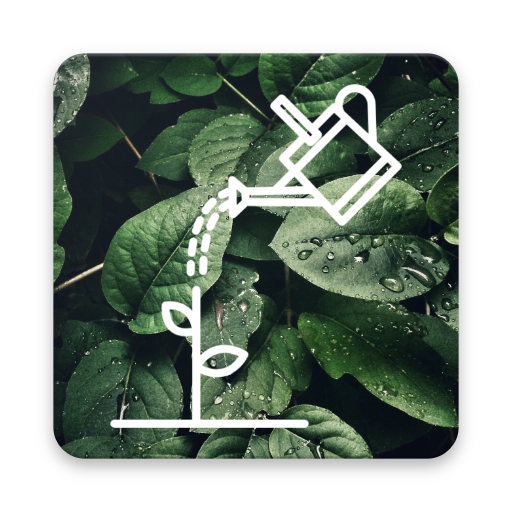
じょうろ
住まい&インテリア | 1hand4you UG (haftungsbeschränkt)
BlueStacksを使ってPCでプレイ - 5憶以上のユーザーが愛用している高機能Androidゲーミングプラットフォーム
Play Watering Pot on PC
Watering plants has never been so easy.
If you love plants but forget to water your plants or water them too often, this app is a must for you.
The app automatically reminds you to water your plants.
You can also share the work with your friends and family regardless if they have an Android or Apple device. To be able to share the work, you need to subscribe. But already with one rescued plant you have the money in it again.
You will be automatically informed if someone else has watered a plant so that the plant doesn't get too much.
A widget for the home screen is available as well.
The following advantages are available to you when you sign up for a subscription:
- Helper Support
- Flower Scanner with QR Codes
- online backup with password secured restore key
- no advertisement
Once you have printed out the QR Codes, all you have to do is to fold them in the middle and glue them together with a glue stick. A toothpick is inserted between the halves and the QR code for the flower is ready.
For the first three months the subscription can be cancelled free of charge. Therefore you can test the app without any risk.
By the way, the helpers don't have to subscribe for the whole thing to work.
If you love plants but forget to water your plants or water them too often, this app is a must for you.
The app automatically reminds you to water your plants.
You can also share the work with your friends and family regardless if they have an Android or Apple device. To be able to share the work, you need to subscribe. But already with one rescued plant you have the money in it again.
You will be automatically informed if someone else has watered a plant so that the plant doesn't get too much.
A widget for the home screen is available as well.
The following advantages are available to you when you sign up for a subscription:
- Helper Support
- Flower Scanner with QR Codes
- online backup with password secured restore key
- no advertisement
Once you have printed out the QR Codes, all you have to do is to fold them in the middle and glue them together with a glue stick. A toothpick is inserted between the halves and the QR code for the flower is ready.
For the first three months the subscription can be cancelled free of charge. Therefore you can test the app without any risk.
By the way, the helpers don't have to subscribe for the whole thing to work.
じょうろをPCでプレイ
-
BlueStacksをダウンロードしてPCにインストールします。
-
GoogleにサインインしてGoogle Play ストアにアクセスします。(こちらの操作は後で行っても問題ありません)
-
右上の検索バーにじょうろを入力して検索します。
-
クリックして検索結果からじょうろをインストールします。
-
Googleサインインを完了してじょうろをインストールします。※手順2を飛ばしていた場合
-
ホーム画面にてじょうろのアイコンをクリックしてアプリを起動します。



