
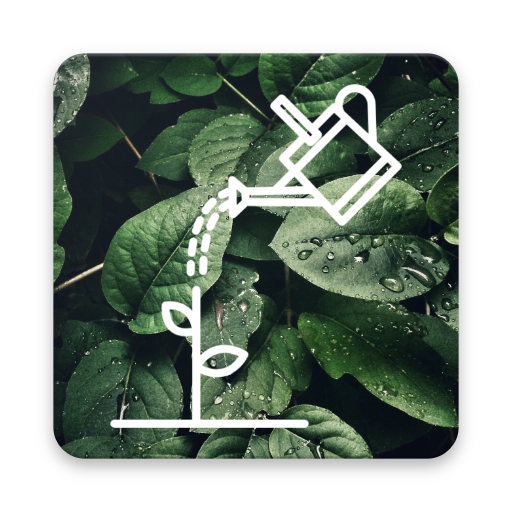
bình đựng nước
Chơi trên PC với BlueStacks - Nền tảng chơi game Android, được hơn 500 triệu game thủ tin tưởng.
Trang đã được sửa đổi vào: 22 tháng 1, 2020
Play Watering Pot on PC
If you love plants but forget to water your plants or water them too often, this app is a must for you.
The app automatically reminds you to water your plants.
You can also share the work with your friends and family regardless if they have an Android or Apple device. To be able to share the work, you need to subscribe. But already with one rescued plant you have the money in it again.
You will be automatically informed if someone else has watered a plant so that the plant doesn't get too much.
A widget for the home screen is available as well.
The following advantages are available to you when you sign up for a subscription:
- Helper Support
- Flower Scanner with QR Codes
- online backup with password secured restore key
- no advertisement
Once you have printed out the QR Codes, all you have to do is to fold them in the middle and glue them together with a glue stick. A toothpick is inserted between the halves and the QR code for the flower is ready.
For the first three months the subscription can be cancelled free of charge. Therefore you can test the app without any risk.
By the way, the helpers don't have to subscribe for the whole thing to work.
Chơi bình đựng nước trên PC. Rất dễ để bắt đầu
-
Tải và cài đặt BlueStacks trên máy của bạn
-
Hoàn tất đăng nhập vào Google để đến PlayStore, hoặc thực hiện sau
-
Tìm bình đựng nước trên thanh tìm kiếm ở góc phải màn hình
-
Nhấn vào để cài đặt bình đựng nước trong danh sách kết quả tìm kiếm
-
Hoàn tất đăng nhập Google (nếu bạn chưa làm bước 2) để cài đặt bình đựng nước
-
Nhấn vào icon bình đựng nước tại màn hình chính để bắt đầu chơi



