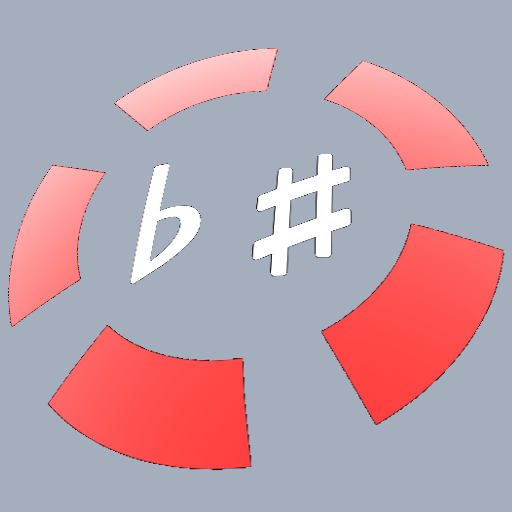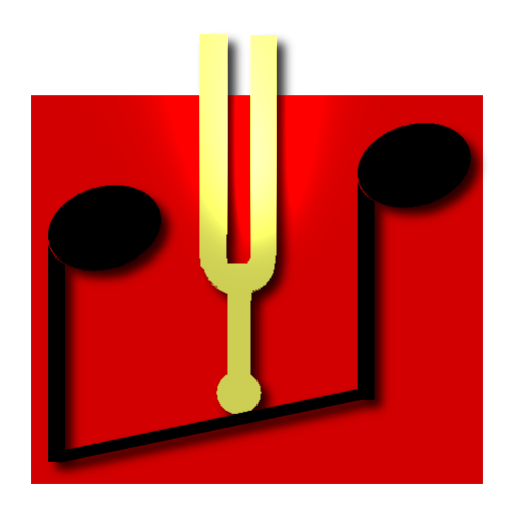
Tune!It
Jogue no PC com BlueStacks - A Plataforma de Jogos Android, confiada por mais de 500 milhões de jogadores.
Página modificada em: 12 de outubro de 2019
Play Tune!It on PC
Tune!It features :
- chromatic tuner with automatic pitch detection
- spectrum in 2 or 3 dimensions
- harmonic analysis to view partials
- wave form display
- Strobe tuning
- customizable library of historical temperaments
- custom tuning to set up special instrument tunings with presets for guitar, violin, viola, cello, bagipe, harp and piano
- customizable piano keyboard which can play reference tones
- melodic ear training to improve your musical listening skills
and many more
Jogue Tune!It no PC. É fácil começar.
-
Baixe e instale o BlueStacks no seu PC
-
Conclua o login do Google para acessar a Play Store ou faça isso mais tarde
-
Procure por Tune!It na barra de pesquisa no canto superior direito
-
Clique para instalar Tune!It a partir dos resultados da pesquisa
-
Conclua o login do Google (caso você pulou a etapa 2) para instalar o Tune!It
-
Clique no ícone do Tune!It na tela inicial para começar a jogar