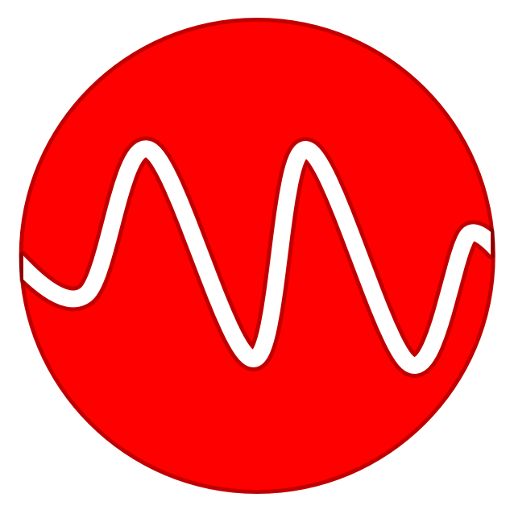TuneYou - Free Online Radio & Internet Radio
Jogue no PC com BlueStacks - A Plataforma de Jogos Android, confiada por mais de 500 milhões de jogadores.
Página modificada em: 29 de setembro de 2019
Play TuneYou - Free Online Radio & Internet Radio on PC
TuneYou Main Features:
● Enjoy a vast selection of the best sports, talk, news and music radio.
● Listen to your favorite music genres: hip hop, country, blues, dance, classical and many more.
● Online radio seek - backward & forward support for previously listened tracks/shows
● Alarm clock - wake up with your favorite radio
● Sleep timer - fall asleep while listening to your preferred music
● Surprise me - discover radio stations in one click
● Select your preferred stations by easily browsing any country, state or city.
● Save all your favorite stations in one place!
● Cast radio streams to your TV
● Android Auto - Safely listen to your favorite radio while driving
Enjoy TuneYou anywhere and everywhere! While in your car, on the train, on your way to work, working out, streamed on your TV and more!
Stay tuned for more amazing and cool features!
* TuneYou is and online radio, thus, requires an internet connection, 3G/4G or WiFi.
Radio stations owners that would like to include their radio on our directory can do this at https://tuneyou.com
If you have any questions/feedback/requests please don't hesitate to contact us by visiting our website or by mail.
Our email address: support@tuneyou.com
Jogue TuneYou - Free Online Radio & Internet Radio no PC. É fácil começar.
-
Baixe e instale o BlueStacks no seu PC
-
Conclua o login do Google para acessar a Play Store ou faça isso mais tarde
-
Procure por TuneYou - Free Online Radio & Internet Radio na barra de pesquisa no canto superior direito
-
Clique para instalar TuneYou - Free Online Radio & Internet Radio a partir dos resultados da pesquisa
-
Conclua o login do Google (caso você pulou a etapa 2) para instalar o TuneYou - Free Online Radio & Internet Radio
-
Clique no ícone do TuneYou - Free Online Radio & Internet Radio na tela inicial para começar a jogar