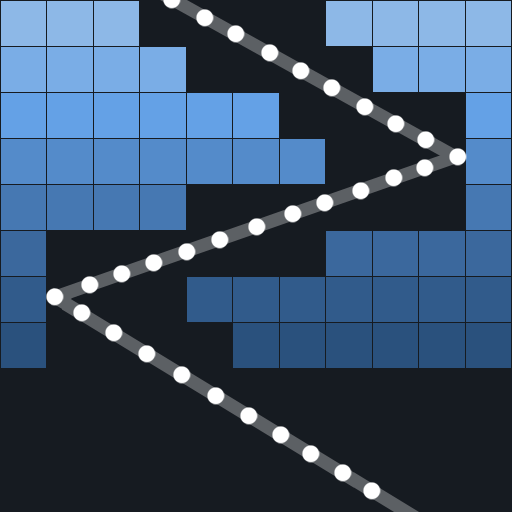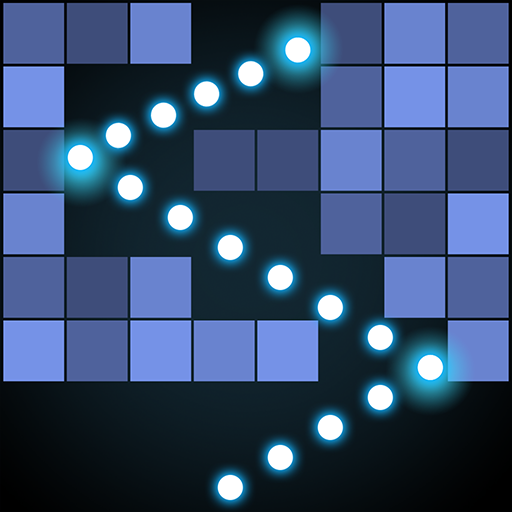Neon Bricks Master
العب على الكمبيوتر الشخصي مع BlueStacks - نظام أندرويد للألعاب ، موثوق به من قبل أكثر من 500 مليون لاعب.
تم تعديل الصفحة في: 30 نوفمبر 2020
Play Neon Bricks Master on PC
Fire balls to destroy neon blocks and blow off stress!
[How to Play]
- Touch the screen to set the angle and release to unleash balls.
- Bricks are destroyed when durability hits 0.
- Break all the bricks to advance to the next stage.
- Game over when the bricks reach the bottom line.
[Tip]
Upgrade the ball to permanently increase the number of balls you can fire!
Make your game easier by using more balls!
[Features]
- Free game
- Various stages
- Various quests & missions
- Available for one-hand play, simple control & rules
- Available without Wi-Fi (offline game)
- Requires little space & supported on devices of low specification
- Supported on tablet devices
- 19 languages supported
- Achievements & Leaderboards supported
[Notice]
- This game includes in-app purchases.
- Actual transaction occurs upon the purchase of an item.
- Refunds of purchase may be limited depending on the item of purchase.
- Data saved on a device is reset upon deletion of app or change of device.
[Facebook]
https://www.facebook.com/tunupgames/
[Homepage]
https://play.google.com/store/apps/dev?id=5178008107606187625
العب Neon Bricks Master على جهاز الكمبيوتر. من السهل البدء.
-
قم بتنزيل BlueStacks وتثبيته على جهاز الكمبيوتر الخاص بك
-
أكمل تسجيل الدخول إلى Google للوصول إلى متجر Play ، أو قم بذلك لاحقًا
-
ابحث عن Neon Bricks Master في شريط البحث أعلى الزاوية اليمنى
-
انقر لتثبيت Neon Bricks Master من نتائج البحث
-
أكمل تسجيل الدخول إلى Google (إذا تخطيت الخطوة 2) لتثبيت Neon Bricks Master
-
انقر على أيقونة Neon Bricks Master على الشاشة الرئيسية لبدء اللعب